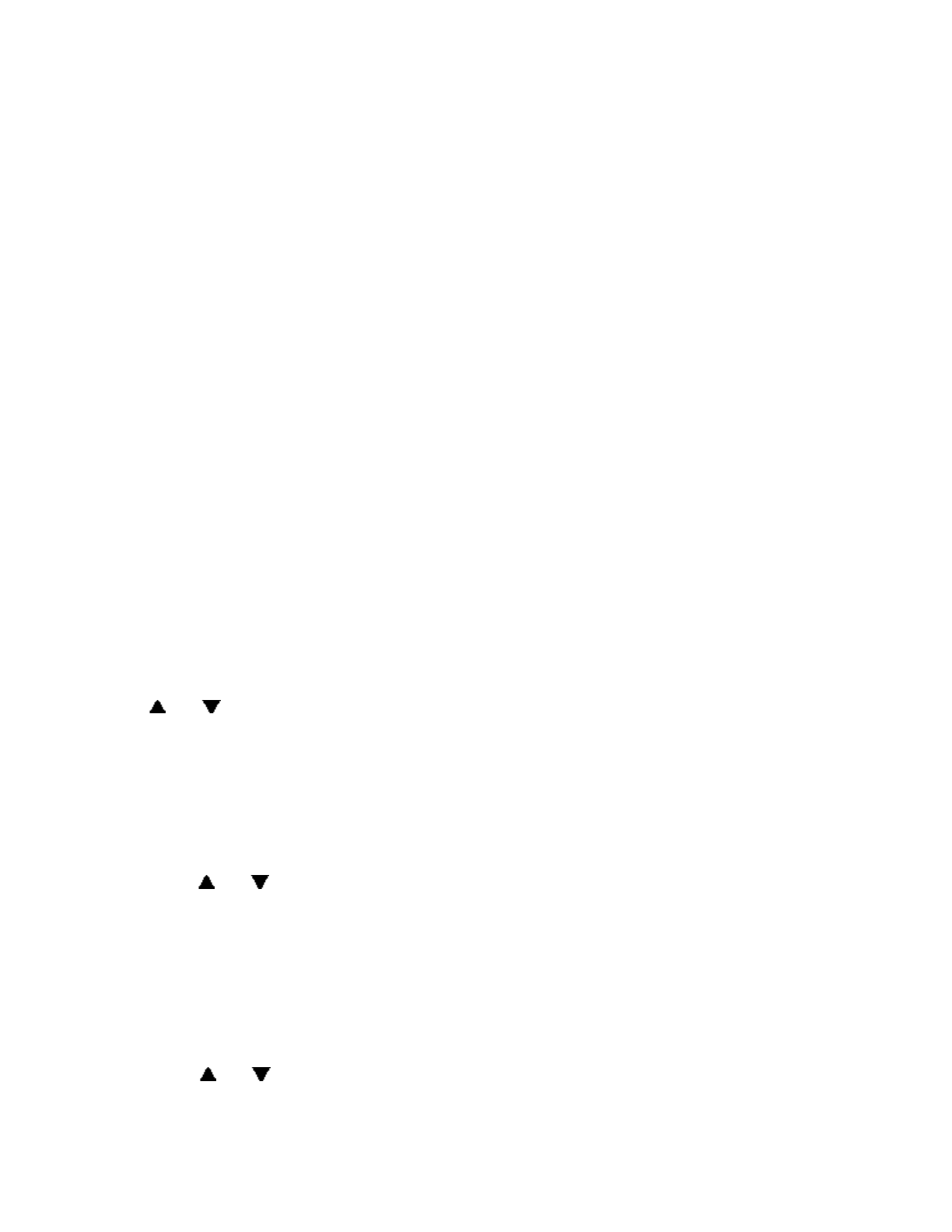
-4-
Changing Handsets
Your 5010 IP telephone is compatible with several specialty handsets. To
remove the handset shipped with your set from the handset cord:
1. Bend a paper clip to produce approximately 4 cm (1.5 in.) of straight
wire.
2. On the handset, locate the plastic groove leading into the handset jack.
The groove is on the side of the jack that is closest to the handset
microphone.
3. Slide the end of the wire into the handset jack along the groove until it
stops underneath the handset cord clip.
4. While gently pulling on the handset cord, use the wire to pry the clip
upward. The cord will separate from the handset.
5. Store the original handset in a safe place.
CUSTOMIZING YOUR PHONE
Ringer Control
To adjust the Ringer Volume while the set is ringing:
z , or )
To adjust the Ringer Pitch while the set is idle:
1. Press SUPERKEY.
2. Press # until "Ringer Adjust?" appears.
3. Press *.
4. Press *.
5. Press , or ) .
6. Press #.
7. Press SUPERKEY.
Handset Receiver Volume Control
To adjust the Handset Receiver Volume when you are using the
handset:
z
Press , or ) .


















