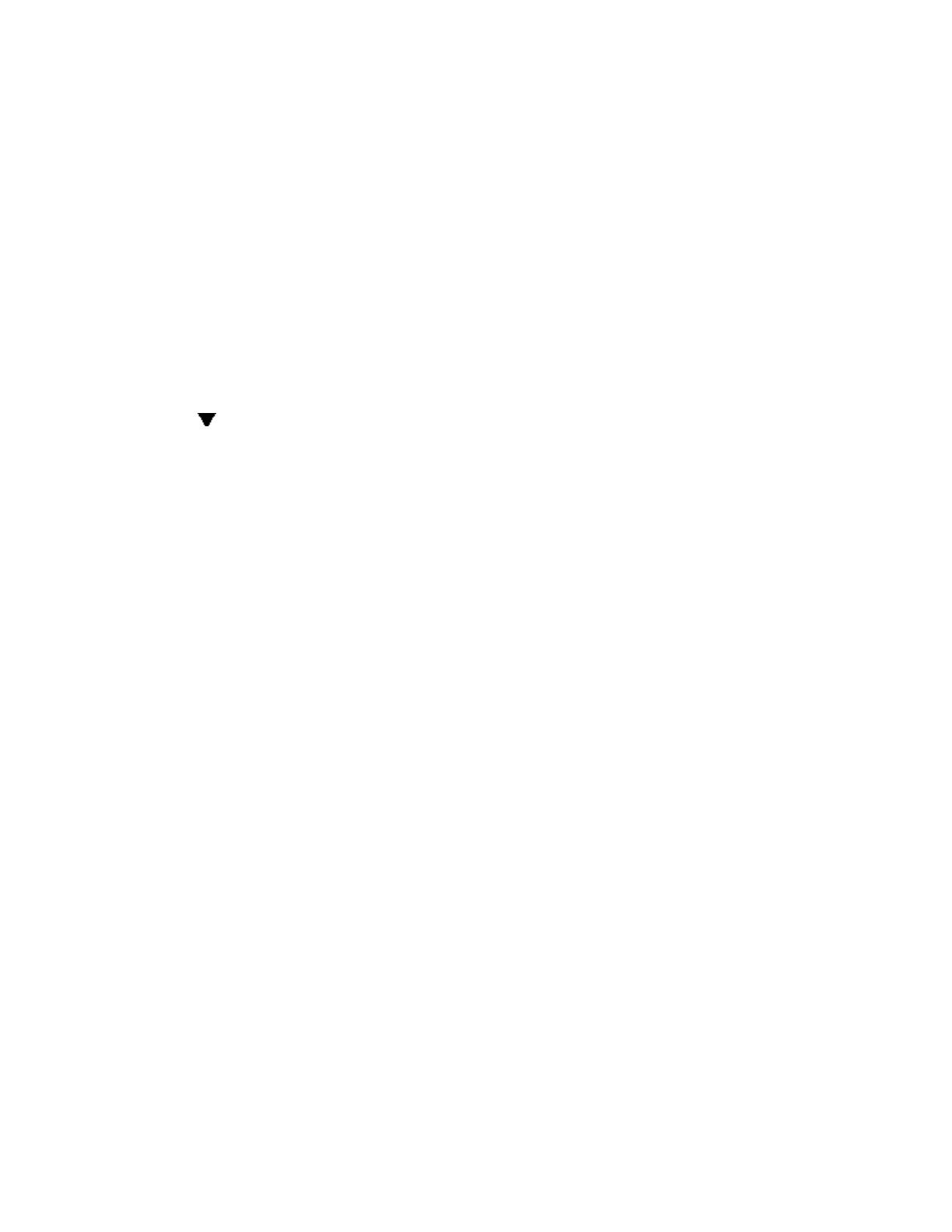
-12-
Call Forward - Remote
To forward calls from a remote station to your current location:
1. Press SUPERKEY.
2. Press # until "Call Forwarding?" appears.
3. Press *.
4. Press # until "I'm Here?" appears.
5. Press *.
6. If a number is already programmed, press *.
7. Press *.
8. Dial the extension number of the remote station.
9. Press *.
0. Press ) .
To cancel Call Forward - Remote from the station that set the remote
forwarding:
1. Lift the handset.
2. Dial **77.
3. Dial the extension of the remote station.
4. Hang up.
To cancel Call Forward - Remote from the station that was forwarded:
1. Press SUPERKEY.
2. Press # until "Call Forwarding?" appears.
3. Press *.
4. Press *.
5. Press *.
6. Press #.
7. Press SUPERKEY.


















