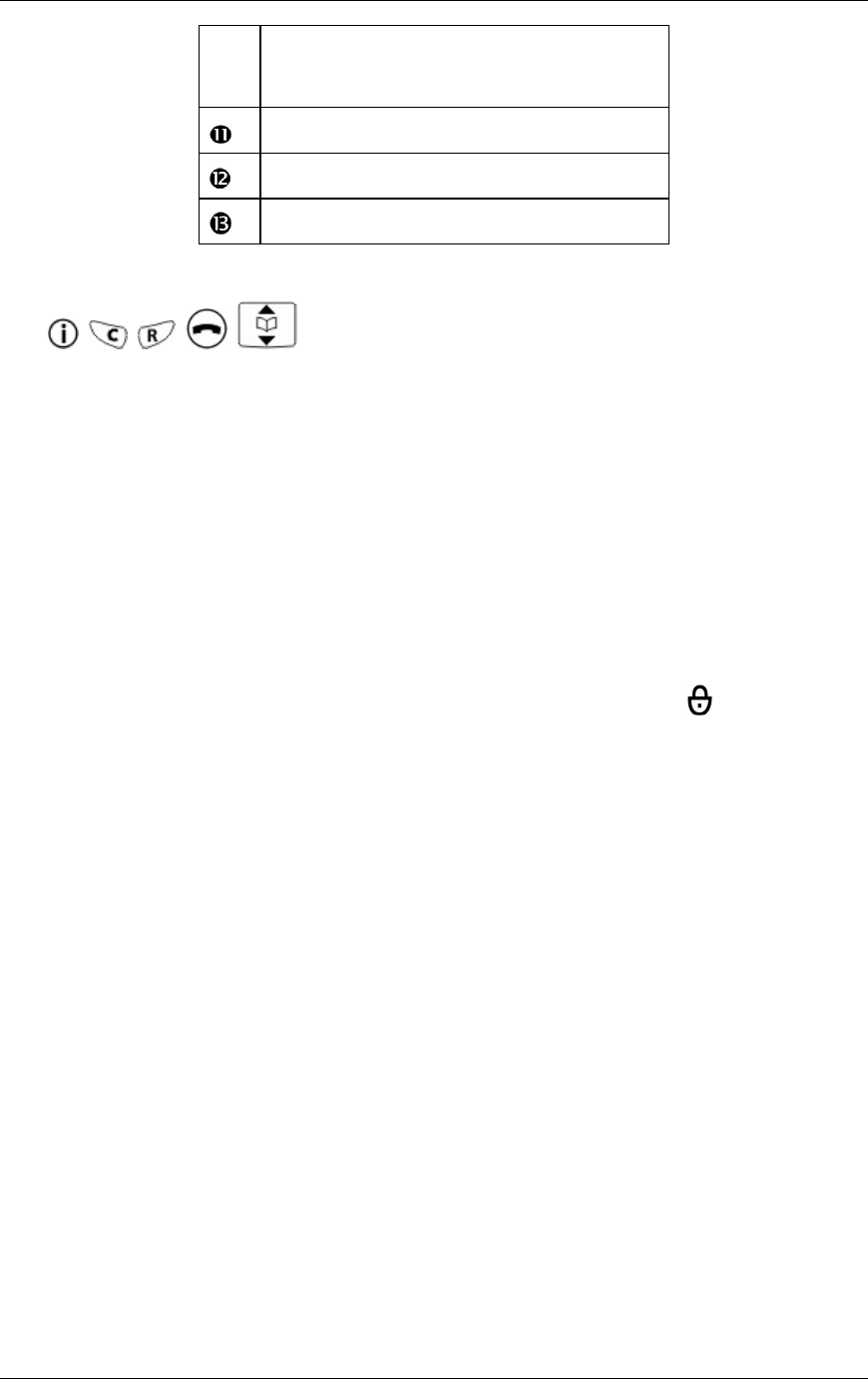
OpenPhone 27 Handset User Guide
Page 6
Long press = SUPERKEY
Short press = Local Mode
Flashes when a call is on hold
On/Off-hook key
Transfer/conference
Data connector for firmware upgrade
About the keys
The , , , , , # , and ∗ keys have different functions depending on the state
of the phone or the length of time that you press the key.
Short press = Press and release the key in less than 1 second.
Long press = Press and hold the key down for longer than 1 second and then release.
Features and functions
The OP27 provides the following features and functions:
• Telephone Book: stores up to 100 entries, alphabetically sorted. Each entry can contain a
maximum of 16 characters for the name and 32 digits for the number. You can search, add,
edit, and delete the telephone book entries.
• Menu and Softkeys: menu-driven user interface with three softkeys for selecting functions.
• Key Lock: locks the keypad to prevent accidental dialing with a long press of the # key (Key
Lock can be activated automatically if enabled through the local menu.). Key Lock is
temporarily disabled when a call arrives. To unlock the keypad, press the
softkey and then
press #.
• Multiple Ringer Settings:
- 30 fixed melodies, with various ring tones
- full melody, single ringing burst or chirp for all incoming traffic
- enable or disable the ringer and trembler
• Selectable Volume: 7 levels.
• Auto Key Lock: disables the handset keys to prevent accidental dialing. If the Auto Key Lock
is enabled, the handset activates the key lock function automatically if you don’t press any
key for 1 minute in idle state.
• Key Click: enables or disables an audible click for each key press.
• Alarm Set: sets an alarm reminder in hour:minutes (24-hour format). Note that the 3300 ICP
system must be set to 24-hour clock for this feature to work.
• SOS Number: dials a pre-programmed emergency number with a long press of the SOS key
(available in idle mode only to prevent accidental usage).
• Auto Answer: automatically answers incoming calls that ring at the handset. You need a
headset connected to the handset to use this feature.
• Silent Charging: disables the OP27 while it is charging. Typically, you use this feature if your
Mitel IP Phone has been associated (programmed into a suite on the 3300 ICP) with your
OP27 phone. Then, while your phone is charging, calls to your extension will ring your Mitel
IP Phone. Note that Suite Services is a feature of the 3300 ICP. Check with your system
administrator to see if this feature is enabled on your system.


















