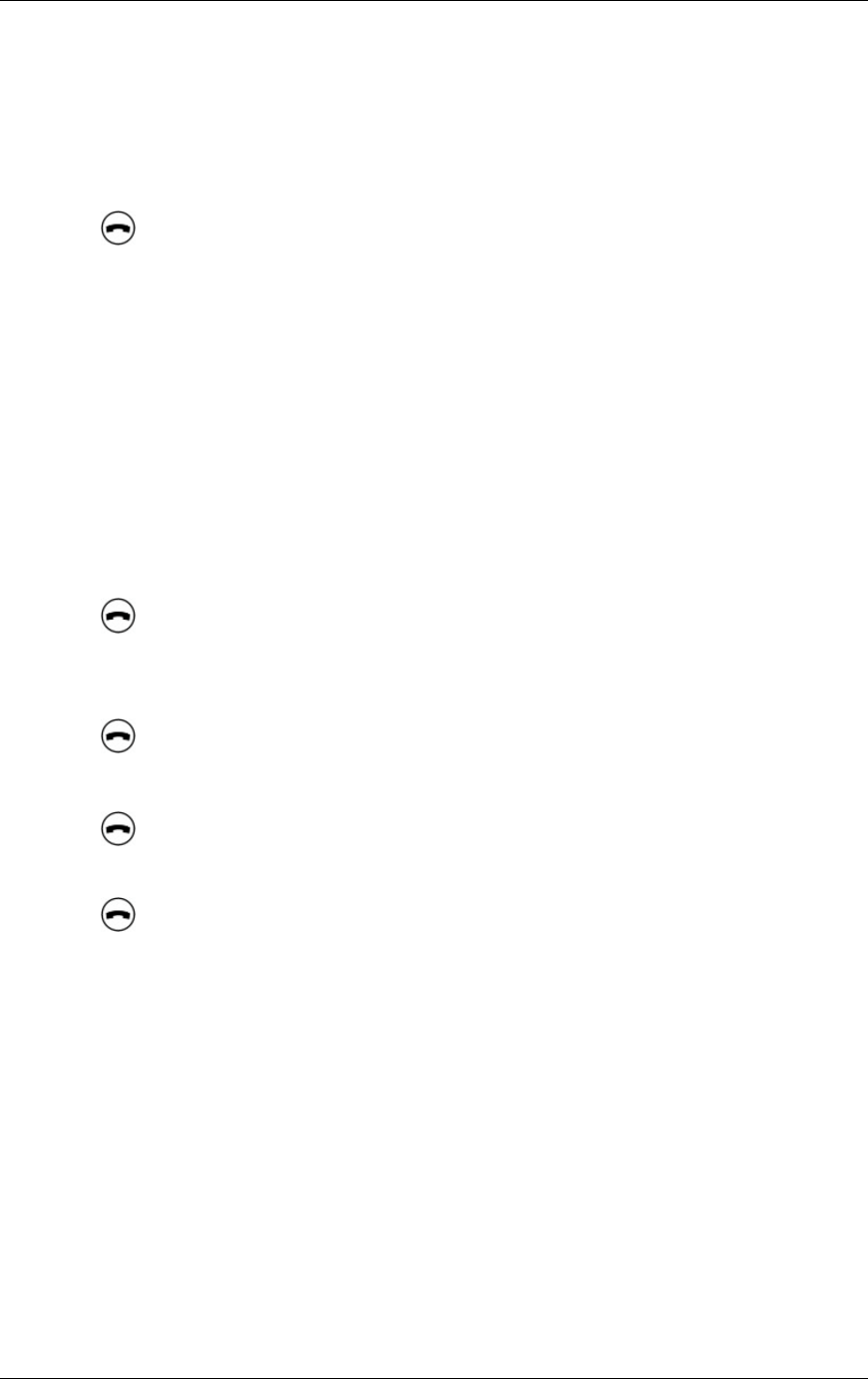
OpenPhone 27 Handset User Guide
Page 31
To force an incoming call to be forwarded
(Call Forward – Forced):
• Press Forward. Pressing the forward key on an incoming call will redirect the call according
to your Call Forward NA settings.
To override Call Forward and ring an extension
(Call Forward – Override):
1. Press
.
2. Dial the Call Forward - Override feature access code.
3. Dial the extension number.
Callback
Callback lets you request that the system notify you when a busy extension or a busy external
line becomes idle, or when an unanswered station goes off-hook and then on-hook again.
To request a Callback when you reach a busy or unanswered station:
• Press Callback.
–or–
Dial the Callback - Setup feature access code.
To cancel a Callback:
1. Press
.
2. Dial the Callback Cancel Individual feature access code.
3. Dial the number of the called station.
4. Press
.
To cancel all Callbacks:
1. Press
.
2. Dial the Callback Cancel feature access code.
3. Press
.


















