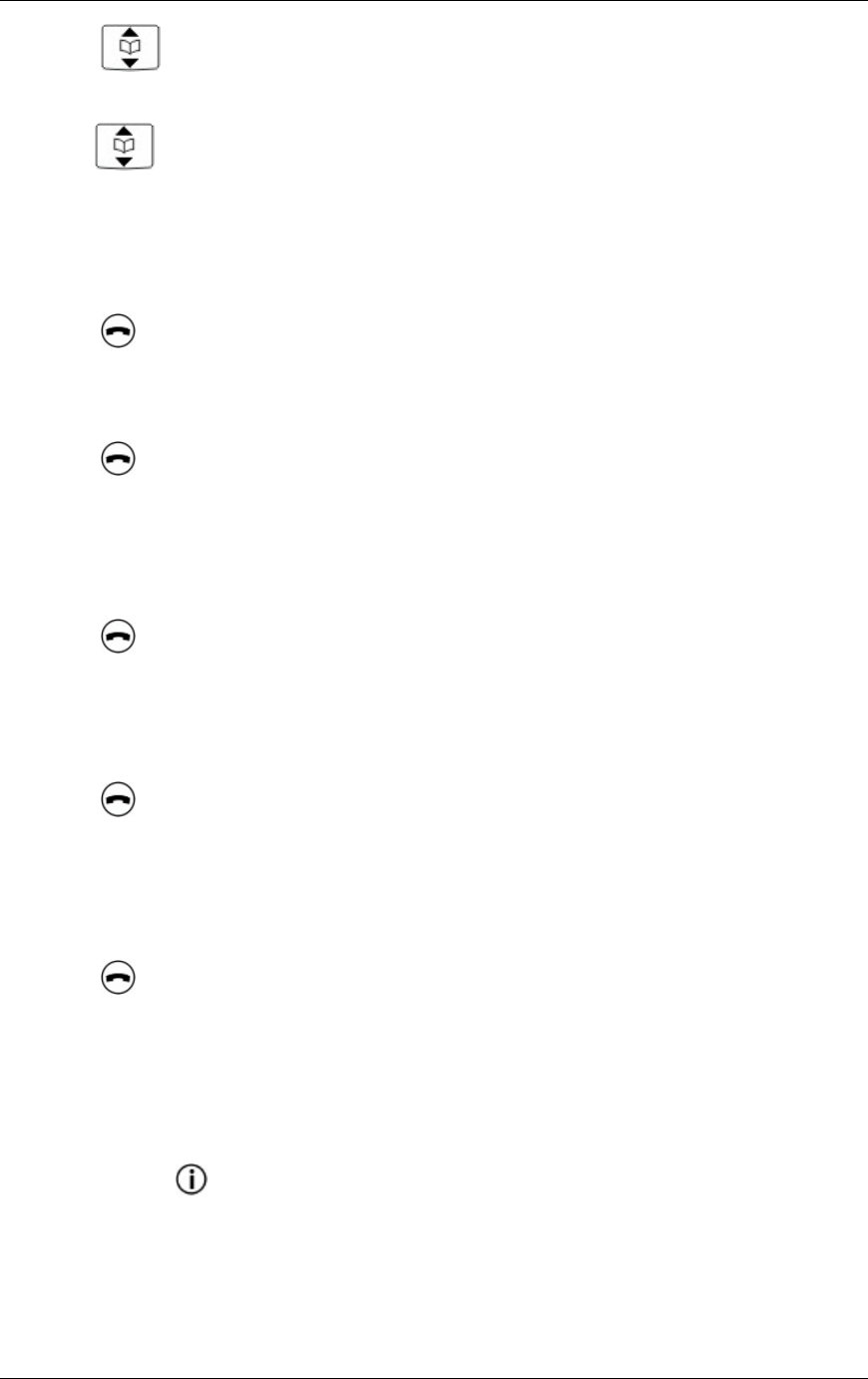
OpenPhone 27 Handset User Guide
Page 25
2. Press to select Redial.
3. Press OK.
4. Press
to select the last number dialed.
5. Press OK.
Saved number redial (internal or external)
To save the last number that dialed:
1. Press
.
2. Dial the Save Last Number feature access code.
To redial a saved number:
1. Press
.
2. Dial the Repeat Last Number Saved feature access code.
Speed call - personal
To dial a stored personal speed call number:
1. Press
.
2. Dial the Personal Speed Call-Invoke feature access code.
3. Enter an index number between 00 and 09.
To store a personal speed call number:
1. Press
.
2. Dial the Personal Speed Call-Store feature access code.
3. Enter an index number.
4. Dial the number to be stored (press Hold between digits to create a pause during dialing -
press Hold more than once to lengthen the pause).
5. Press
.
Auto-answer
This feature can only be used when a headset is attached to the OP27 handset.
To enable or disable auto-answer:
This is not the internal OP27 headset auto-answer feature.
1. Long press the
key.
2. Press No until Auto Answer? appears.
3. To enable Auto-Answer, press TurnOn.
4. To disable Auto-Answer, press TurnOff.


















