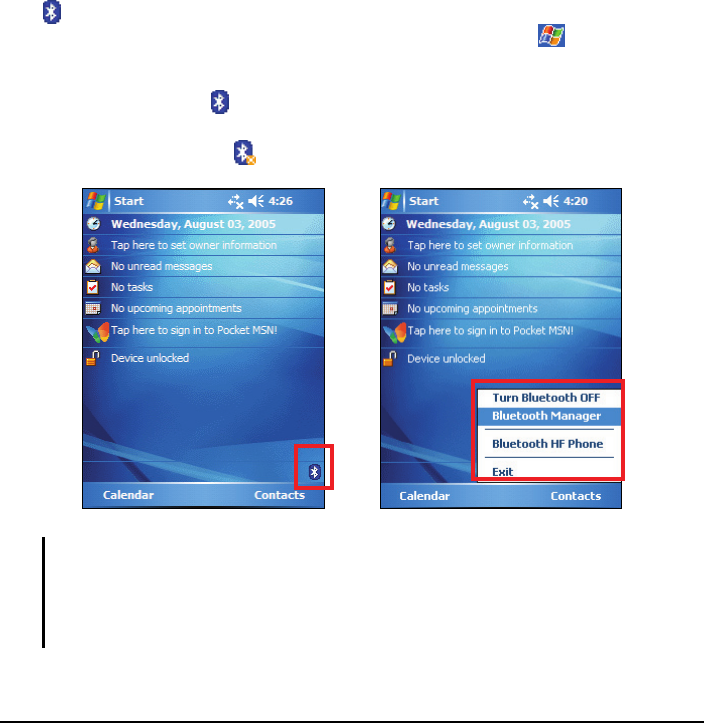
76
6.2 Using Bluetooth
Your Pocket PC incorporates Bluetooth capability. Bluetooth is a short-range
wireless communications technology. Devices with Bluetooth capabilities can
exchange information over a distance of about 10 meters (30 feet) without
requiring a physical connection.
A Bluetooth program called BlueSoleil is built into your Pocket PC. The
program includes eight Bluetooth application profiles: Headset, HandFree,
Intercom, PAN, DUN, SPP, OPP, and FTP.
Enabling Bluetooth
The
icon at the lower right corner of the Today screen indicates that the
Bluetooth function is enabled. (If you don’t see the icon, tap
Programs
BlueSoleil to activate the Bluetooth program.)
Tap the Bluetooth icon
to open the Bluetooth menu as shown below. From
this menu, you can turn Bluetooth radio on and off. When you turn off Bluetooth
radio, the icon changes to
. To manage Bluetooth, tap Bluetooth Manager.
NOTE:
To use the service of a remote Bluetooth device, make sure that the remote device is in
discoverable mode.
Tapping Bluetooth HF Phone in the Bluetooth menu starts the Dialer program. (See
section 5.8 for information.)


















