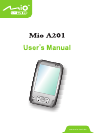ii
2.8 Entering Information.......................................................................... 16
Entering Text Using the Input Panel................................................. 17
Writing on the Screen ....................................................................... 19
Drawing on the Screen ..................................................................... 21
Recording a Message....................................................................... 23
Using My Text................................................................................... 24
2.9 Locking Your Pocket PC................................................................... 25
3 Managing Your Pocket PC ..........................................................27
3.1 Managing Power............................................................................... 27
Low Battery Signals and Actions ...................................................... 27
Power Management.......................................................................... 28
Power-Saving Tips............................................................................ 29
3.2 Managing Memory ............................................................................ 30
Storage and Program Memory ......................................................... 30
Additional Memory ............................................................................ 30
3.3 Customizing Your Pocket PC............................................................ 31
3.4 Searching and Organizing Information ............................................. 33
3.5 Backing Up Data............................................................................... 34
3.6 Adding or Removing Programs......................................................... 34
Adding Programs .............................................................................. 34
Removing Programs ......................................................................... 36
4 Microsoft Pocket Outlook ...........................................................37
4.1 Calendar: Scheduling Appointments and Meetings.......................... 37
Creating an Appointment.................................................................. 38
Using the Calendar Summary Screen.............................................. 39
4.2 Contacts: Tracking Friends and Colleagues..................................... 40
Creating a Contact............................................................................ 40
Using the Contacts Summary Screen............................................... 42
4.3 Tasks: Keeping a To Do List............................................................. 43
Creating a Task................................................................................. 43
Using the Tasks Summary Screen ................................................... 44
4.4 Notes: Capturing Thoughts and Ideas.............................................. 45
Creating a Note................................................................................. 45
4.5 Messaging: Sending and Receiving E-mail Messages..................... 47
Synchronizing E-mail Messages....................................................... 47
Connecting Directly to an E-mail Server........................................... 48
Using the Message List..................................................................... 48
Composing and Sending Messages................................................. 50
Managing Email Messages and Folders........................................... 51