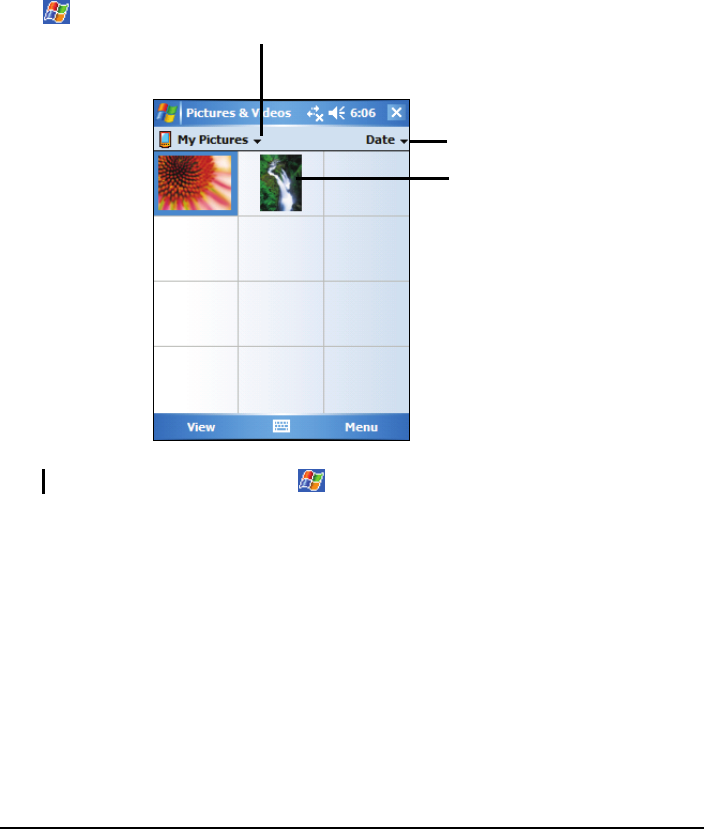
63
5.7 Pictures & Videos
Use Pictures & Videos to view and edit pictures as well as launch video clips
stored on your Pocket PC or on a storage card. You can also send pictures and
video clips to others, or set a picture as the background on the Today screen.
You can see your pictures individual, as thumbnails, or as part of a slide show.
You can edit your pictures by cropping, rotating, and adjusting the brightness
and contrast.
Tap
Programs Pictures and Videos to switch to the program.
NOTE: For more information, tap
Help.
Select the type of folder you
want displayed in the list.
Tap to change the sort
order of the list.
Tap to view a picture in full
screen.


















