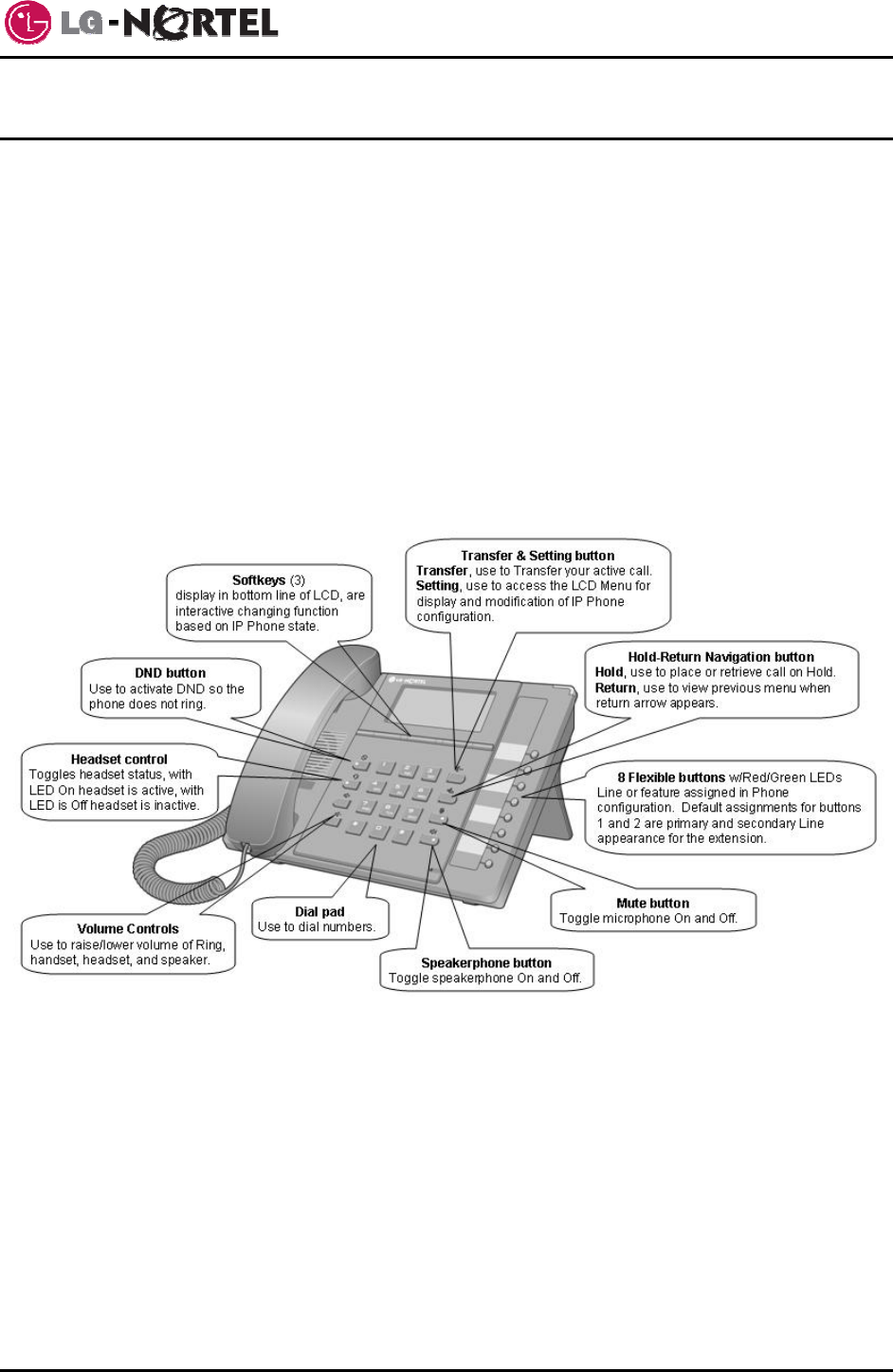
IP8815 Nortel IP Phone
User Guide
1 Jan. ‘09
1. IP8815 IP Phone Overview
Your new LG-Nortel IP8815 Phone is an Internet Protocol (IP) phone employing Session Initiation
Protocol (SIP), the well-known open standard for establishing, managing and terminating a
communication session. IP8815 Phone interoperates with call servers, proxies and gateways to
exchange SIP signaling messages for call control. Real-time Transport Protocol (RTP) packets deliver
voice between the end-points over a managed IP network.
Features available to IP8815 Phone through SIP call servers are similar to those of a conventional
business telephone. In addition to the features described in this guide, your call server may provide
additional features, often using dialed feature codes. Refer to your system administrator for further
information.
The IP8815 Phone has fixed feature buttons, soft feature keys, flexible buttons that are configurable, and
dial pad buttons as shown in the figure below.
The eight (8) flexible buttons access lines and features based on the IP Phone configuration. Flexible
buttons assigned for line access, called line buttons, represent a telephone line or a SIP user. A line may
be private, calls to a private line signal at all appearances of the line but an active or held call is only
visible and accessible by the original end-points. A shared line appears at multiple phones and all calls
are visible and accessible by all end-points with the line. Each line button employs LEDs to indicate
status as shown below.
Incoming call Orange* LED flashes at 60 ipm, fast flash
Line in use at this phone Orange* LED On
Call held at this phone Orange* LED flashes at 30 ipm, slow flash
Shared line in use at Red LED On
another phone
Shared line call held at Red LED slow flash


















