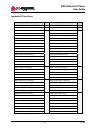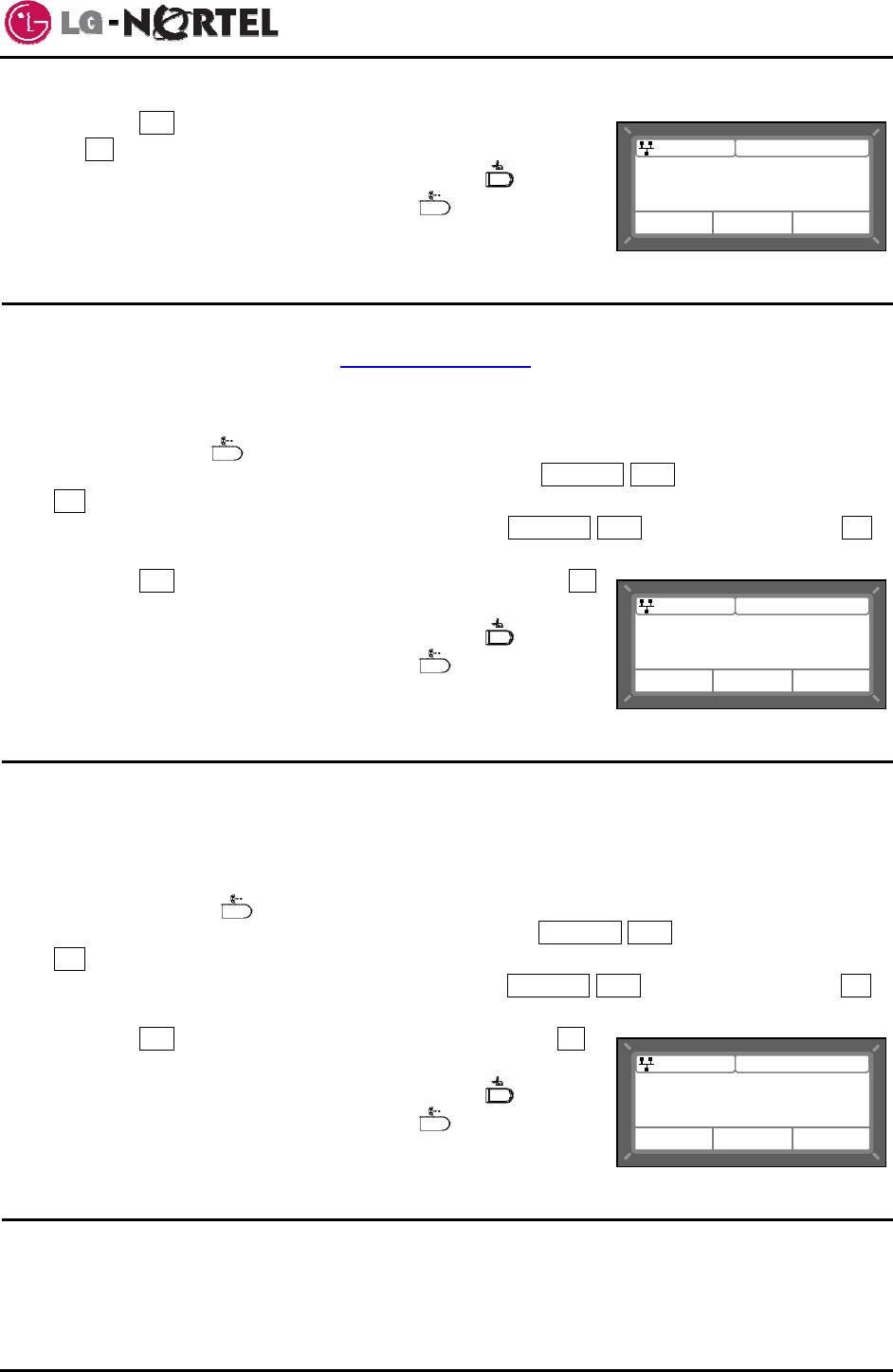
IP8815 Nortel IP Phone
User Guide
20 Jan. ‘09
o Press the Yes softkey to enable Lock Outgoing Call, or press
the No softkey to disable Lock Outgoing Call.
o Move to another parameter with the Return button, , and
continue the session or press the Settings ( ) button to exit
the configuration session.
5.8. Enabling Speed Number Dialing
The IP8815 Phone includes a Phone Book that supports up to 100 entries. Each Phone Book record
includes a two-digit Speed number, see Speed Number Dialing
. When enabled, dialing the Speed
number (00~99) sends the contact number or user id from the associated Phone Book record.
To enable/disable Speed number operation:
o Press the Setting ( ) button.
o Dial 3, or move the cursor to 3.Phone Settings using the Previous-Next softkeys and press the
OK softkey.
o Dial 9, or move cursor to 9.Speed Number using the Previous-Next softkeys and press the OK
softkey.
o Press the Yes softkey to enable Speed number, or press the No
softkey to disable Speed number.
o Move to another parameter with the Return button,
, and
continue the session or press the Settings ( ) button to exit
the configuration session.
5.9. Key Tone
When you press a button on the IP8820 phone, the phone will generate a beep tone to indicate that the
button has been pressed. This key tone is optional and can be enabled or disabled using the key tone
setting.
To enable/disable the Key Tone:
o Press the Settings ( ) button. .
o Dial 3, or move the cursor to 3.Phone Settings using the Previous-Next softkeys and press the
OK softkey.
o Dial 10, or move the cursor to 10.Key Tone using the Previous-Next softkeys and press the OK
softkey.
o Press the Yes softkey to enable the Key Tone, or press the No
softkey to disable the Key Tone.
o Move to another parameter with the Return button,
, and
continue the session or press the Settings ( ) button to exit
the configuration session.
5.10. Language Setting
The IP Phone firmware includes an xml file, which, among other things, determines the languages
available to the phone. The Language setting determines the display of text in the LCD. When the xml
file contains more than one (1) language, you may select the language shown in the display.
To select an available language:
Key Tone
Current value is ‘Yes’
Jan 23 08:30
Yes
No
Speed Number
Current value is ‘Yes’
Jan 23 08:30
Yes
No
Lock Outgoing Call
Current value is ‘No’
Jan 23 08:30
Yes
No