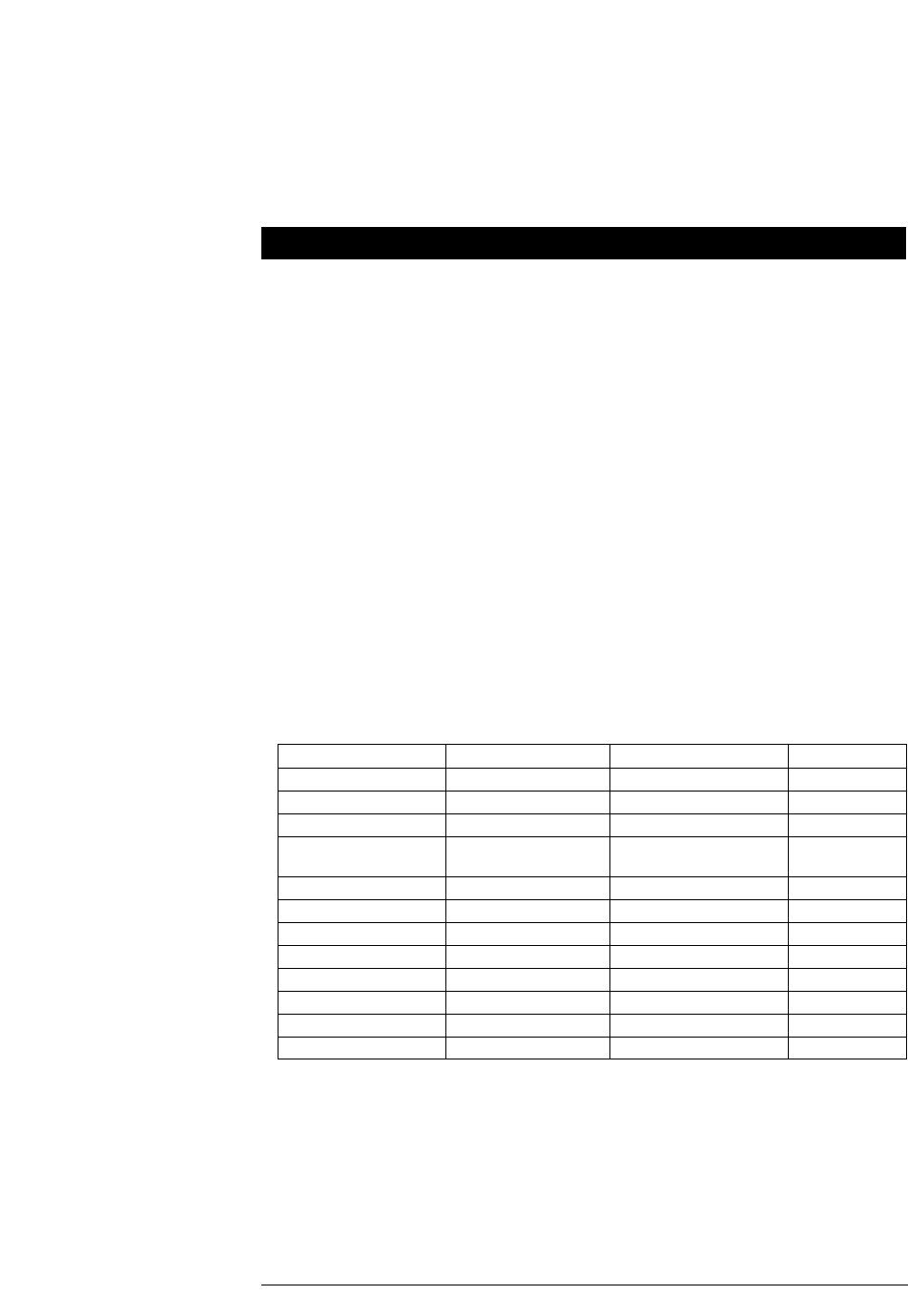
Mute:
a. To mute the speakerphone, quickly press the “MODE” button. Meanwhile, the speakerphone will
beep 1 time every 15 seconds and the LED flashes red.
b. To un-mute the speakerphone, quickly press the “MODE” button.
Call Inter-Changing:
Speakerphone to Handset: During a conversation press and hold the + and
-
buttons simultaneous-
ly to switch operation from the speakerphone to the handset.
Handset to Speakerphone: Press the multi-function button to switch operation from the handset to
the speakerphone.
Restore to Default-Remove Previous Pairing & Connection
You may want to reset the speakerphone to its original settings and clear the previous pairing. Please
follow these simple steps.
1. Ensure the speakerphone is under standby mode.
2. Press and hold the volume + and
-
buttons simultaneously for 10 seconds until LED flashes blue
and red alternatively. Release the buttons.
3. Again, press and hold the + and
-
buttons simultaneously for 2 seconds until speakerphone emits
2 short beeps. The speakerphone will be powered off and back to default setting.
4. After defaulting, if speakerphone is powered on again, the LED will flash red every 3 seconds and
speakerphone will emit 3 beeps every 1 minute. Then, the speakerphone will be powered off with-
in 2 minutes. The speakerphone will be back to normal when LED flashes blue every 3 seconds
after completion of pairing with Bluetooth devices.
LED Indication
6
Operation Instructions
(Continued)
Speakerphone Mode Red LED Blue LED Sound
Off Mode Off Off
Power On Flashes every 3 seconds Short Beep
Power Off On for 3 seconds Long Beep
Standby - Before Pairing Flashes every 3 seconds
3 Beeps every
minutes
Standby - Low Voltage Flashes every 3 seconds
Talking in Progress Flashes every 15 seconds
Pairing in Progress Flashes alternatively Flashes alternatively
Pairing Completed Flashes every 3 seconds Long Beep
Mute Steady On
Small Volume Steady On
Charging in Progress Steady On
Charging Completed Off Off










