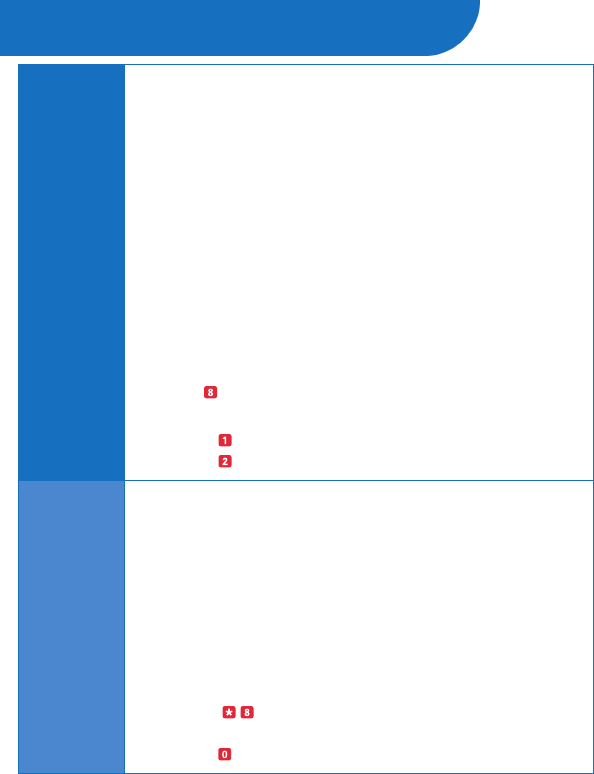
Choosing
Call
Answer
Mode
(Release 3.0
or later)
Call Answer Mode determines whether the system
allows callers to leave a message after listening to
your personal greeting. Your mailbox is factory set to
allow callers to leave a message after listening to
your personal greeting (Record Mode).
You can change your mailbox to Answer-Only Mode
when you cannot respond to messages left in your
mailbox for an extended period of time. Although
callers will be unable to leave a message, five seconds
after hearing your personal greeting, they have the
option to transfer to the receptionist or another
extension for assistance before the system
disconnects the call.
1. Log into PARTNER Voice Messaging.
2. Press to choose Call Answer Mode.
3. Do one of the following:
• Press for Record Mode.
• Press for Answer-Only Mode.
Personalizing Your Mailbox
Recording
Your
Personal
Greeting
You can record a personal greeting of approximately
one minute. Keep in mind that the Call Answer Mode
(Release 3.0 or later) specified for your mailbox
determines the options available to callers hearing
your personal greeting, so you may want to prompt
callers accordingly.
When your mailbox is set to Record Mode, callers
hearing your personal greeting can do the following:
• Leave a message after listening to your personal
greeting.
• Enter while listening to your personal
greeting to transfer to another extension.
• Enter at any time to transfer to the receptionist.̈












