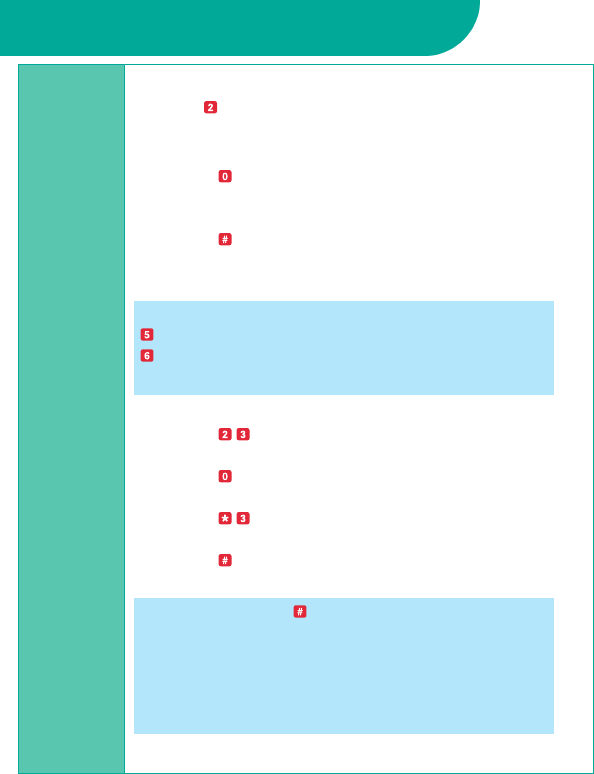Listening
to
Messages
1. Log into PARTNER Voice Messaging.
2. Press to get messages.
The header plays.
3. Do one of the following:
• Press to play the message. (New messages play
before old messages in the order in which they
were received.)
• Press to skip the message. (The message will
remain as "new" until you listen to the body of
the message.)
4. After the message plays, do any of the following:
• Press to replay the current message header.
Go back to Step 3.
• Press to replay the current message.
Repeat Step 4.
• Press to delete the message. Go back
to Step 3.
• Press to skip the message and go to the next
message header. Go back to Step 3.
Your Messages
Note: While the message plays, you can press
to rewind five seconds and play, or press
to fast forward five seconds and play (Release
3.0 or later).
Note: If you press after listening only to
the message header of a new message, the
message remains as a new message. If you
listen to all or part of the message and do not
delete it, the message is saved in your mailbox
as an old message.