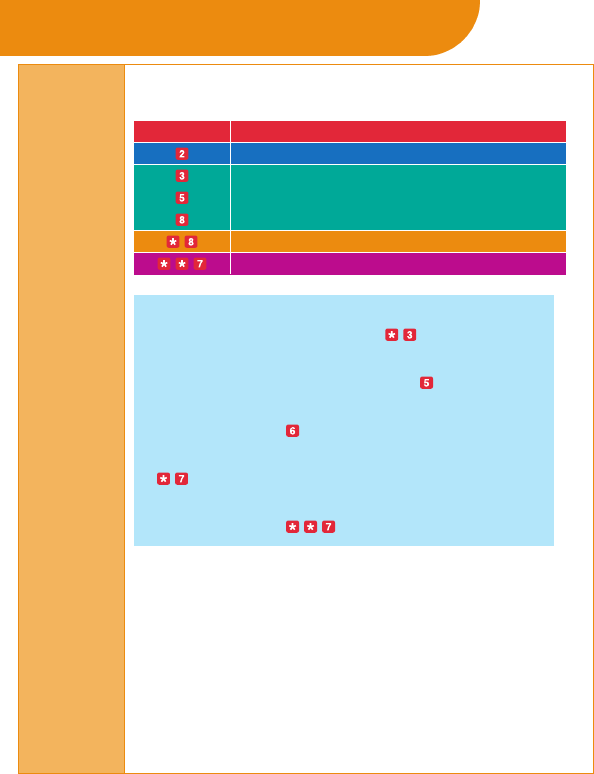
Options
After you have logged in, you can choose any of the
following options:
** Available only with Release 3.0 or later.
** Available only with Release 3.0 (R3L) or later.
Consult your System Manager.
Getting Started
Press: To:
Get messages.
Change personal greeting.
Change password.
Change Call Answer Mode. *
Transfer to another extension.
Return to login prompt.**
Hints:
• To delete a message, press .
• To rewind five seconds and replay a message
that you are listening to, press .*
• To fast forward (skip ahead) five seconds in a
message, press .*
• To return to the mailbox activity menu, press
.
• To return to the login prompt after leaving a
message, press .**












