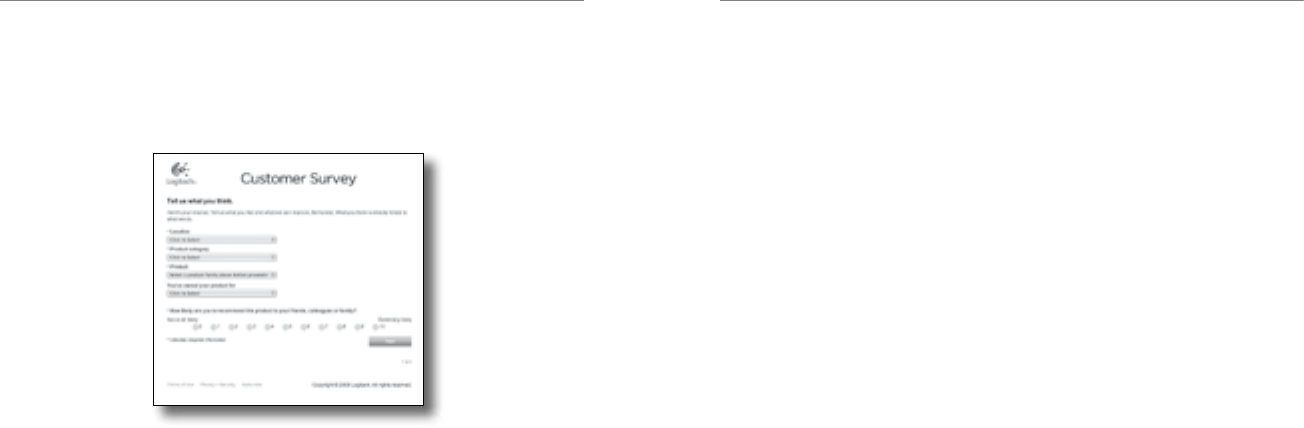
22 English
English 23
Logitech
®
Wireless Headset F540
Getting started with
Protect your hearing: Listening advice to avoid hearing damage
Listening via headphones, earbuds or headsets at a high volume may cause permanent hearing loss to occur. The louder
the volume, the less time is required before your hearing could be affected.
To establish a safe volume level:
• Start your equipment with the volume control at its lowest setting.
• Slowly increase the sound until you can hear it comfortably and clearly, and without distortion.
• Avoid setting the volume at a level that prevents you from hearing conversations and other similar noises around you.
Once you have established a comfortable sound level, leave it there. If you experience a ringing in your ears, discomfort
or muffled speech, reduce the volume or stop listening and have your hearing checked. See the product support page
on the Logitech website www.logitech.com for additional information.
Battery warning
Caution: risk of explosion and personal injury if batteries are replaced by incorrect type. Do not open, mutilate, or expose
to conducting materials (metal), moisture, liquid, fire, or heat (above 54° C or 130° F). Doing so may cause batteries to
leak or explode, resulting in personal injury. Dispose of spent, leaking, or damaged batteries according to manufacturer
instructions and local laws. Do not use or charge batteries (lithium-ion rechargeables) if leaking, discolored, or deformed.
Do not mix battery types. Do not charge alkaline batteries. Do not leave rechargeable batteries discharged or unused for
extended periods. Battery life varies with usage. When replacing, remove all spent batteries, and do not mix old batteries
with new. When device is not in use for extended periods, remove batteries to avoid leakage and store away from
children in a cool, dry place at room temperature.
AC adapter warning
Caution electric shock hazard! Warning: to reduce risk of electric shock, do not expose AC adapter to rain, moisture,
liquid, or heat sources (e.g., radiators, heat registers, stoves, amplifiers, etc.) For indoor use only. Do not use any other
AC adapter with product. Do not use a damaged AC adapter or attempt to repair one. Inspect AC adapter regularly for
cable, plug, or casing damage.
FCC
This hardware device complies with Part 15 of the FCC Rules. Operation is subject to the following two conditions:
1) this device may not cause harmful interference, and 2) this device must accept any interference received, including
interference that may cause undesired operation. Compliance Information Statements: This equipment has been
tested and found to comply with the limits for a Class B digital device, pursuant to part 15 of the FCC Rules. These
limits are designed to provide reasonable protection against harmful interference in a residential installation. This
equipment generates, uses and can radiate radio frequency energy and, if not installed and used in accordance with the
instructions, may cause harmful interference to radio communications. However, there is no guarantee that interference
will not occur in a particular installation. If this equipment does cause harmful interference to radio or television
reception, which can be determined by turning the equipment off and on, the user is encouraged to try to correct
the interference by one or more of the following measures: 1) Reorient or relocate the receiving antenna. 2) Increase the
separation between the equipment and receiver. 3) Connect the equipment into an outlet on a circuit different from
that to which the receiver is connected. 4) Consult the dealer or an experienced radio/TV technician for help.
Industries Canada Statement: This device complies with RSS 210 of Industry Canada. (Cet appareil est conforme à la RSS
210 d’Industrie Canada.)
What do you think?
Please take a minute to tell us.
Thank you for purchasing our product.*
www.logitech.com/ithink
* The sample Customer Survey shown here is in English. Logitech supports many languages on its website.


















