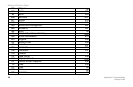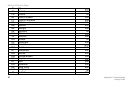Wireless-G Phone for Skype
40
Appendix A: Troubleshooting
Common Problems and Solutions
Appendix A: Troubleshooting
This appendix provides solutions to problems that may occur during the installation and operation of the
Wireless-G Phone for Skype. Also included is a list of its default settings. Read the descriptions below to solve
your problems. If you can't find an answer here, check the Linksys website at www.linksys.com or
www.skype.com/help.
Common Problems and Solutions
1. I am connected to a network, but I can’t connect to Skype.
The network is not connected to the internet. Connect to a network that has internet connectivity.
2. There is no dial tone when I press the Call key.
Do the following until you get a dial tone:
A. Check the signal strength. Move the handset closer to the access point.
B. The battery capacity may be low. Plug the handset into the AC adapter that is connected to a wall outlet.
3. The Signal Strength icon is flashing on the handset’s display screen.
Do the following until the icon is not flashing:
A. Move the handset closer to the access point.
B. Check to see if the access point is powered on.
4. When powered off and charging, the Battery Empty icon is displayed.
Do the following:
A. Check that the battery is installed correctly. Remove the battery and reseat it.