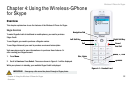Wireless-G Phone for Skype
9
Chapter 3: Getting Started
First Time Phone Use
First Time Phone Use
Startup
When you turn on the phone for the first time, you will be asked to:
Review the agreement. Use the navigation button to move up or down. Read the agreement and press
Accept to proceed.
NOTE: The phone automatically dims and turns off the LCD display when the phone is not in
use. If this happens while you are configuring the phone, press any key to turn the display
back on and continue configuring the phone.
Figure 3-3: Agreement
review