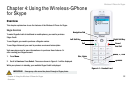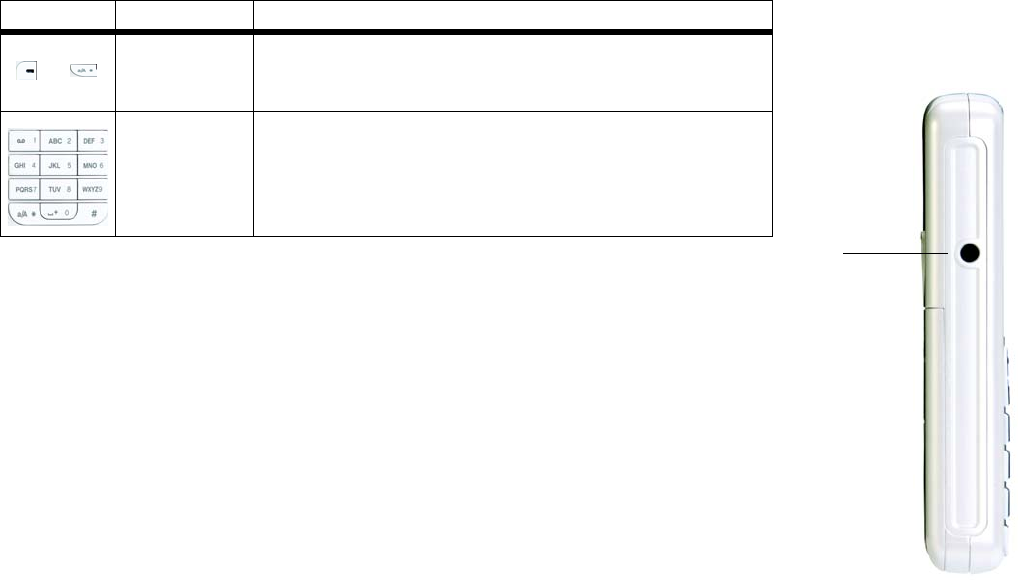
Wireless-G Phone for Skype
5
Chapter 2: Getting to Know the Wireless-G Phone for Skype
The Handset’s Side Panel
The Handset’s Side Panel
If you have a 2.5 mm headset (optional), you can plug it into the headset port.
Keypad Lock/
unlock key
To lock or unlock the keypad, press the left soft key and then the Alpha/Star key
Numeric Keypad Press the keys on the Numeric Keypad to enter letters and numbers in the Phone.
When entering text, press the keys until the letter you want is displayed on the
LCD screen.
Icon Button Name Function
+
Figure 2-3: Handset side panel
Headset
port