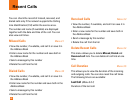41
Messaging
] Bearer Setting: You can select GPRS or GSM.
Contact your network operator or service provider
for information related to setting a selected bearer,
pricing and connection speed.
Multimedia Message (Menu 2.0.2)
Via this menu, you can set up default multimedia
message information.
The following [Options] are available:
] Subject: You can enter MMS Subject when this
menu is on.
] Slide Duration: You can set the duration of each
page when writing the message.
] Priority: You can set the priority of the message you
choose.
] Validity Period: This network service allows you to
set how long your multimedia messages will be
stored at the message center.
] Delivery Reports: Allows you to request a delivery
confirmation mail for a Multimedia message.
] Read Receipts: Allows you to request a message
read confirmation mail for a Multimedia Message.
] Auto Download
• On: You can always receive multimedia messages
automatically.
• Off: You receive only notification messages in the
inbox and then you can check the notifications.
] Network Profile: For further details, see page 64.
Voicemail Number (Menu 2.0.3)
Allows you to change the voice mail server number, if
necessary.
n
Note
Voice Mail is a network feature. Please contact your service
provider for further details.
Download Message (Menu 2.0.4)
] Receive: You can set the option whether you want
to receive the message or not.
Check Memory Menu 2.*
You can check the current memory status of each
memory for Text and Multimedia.