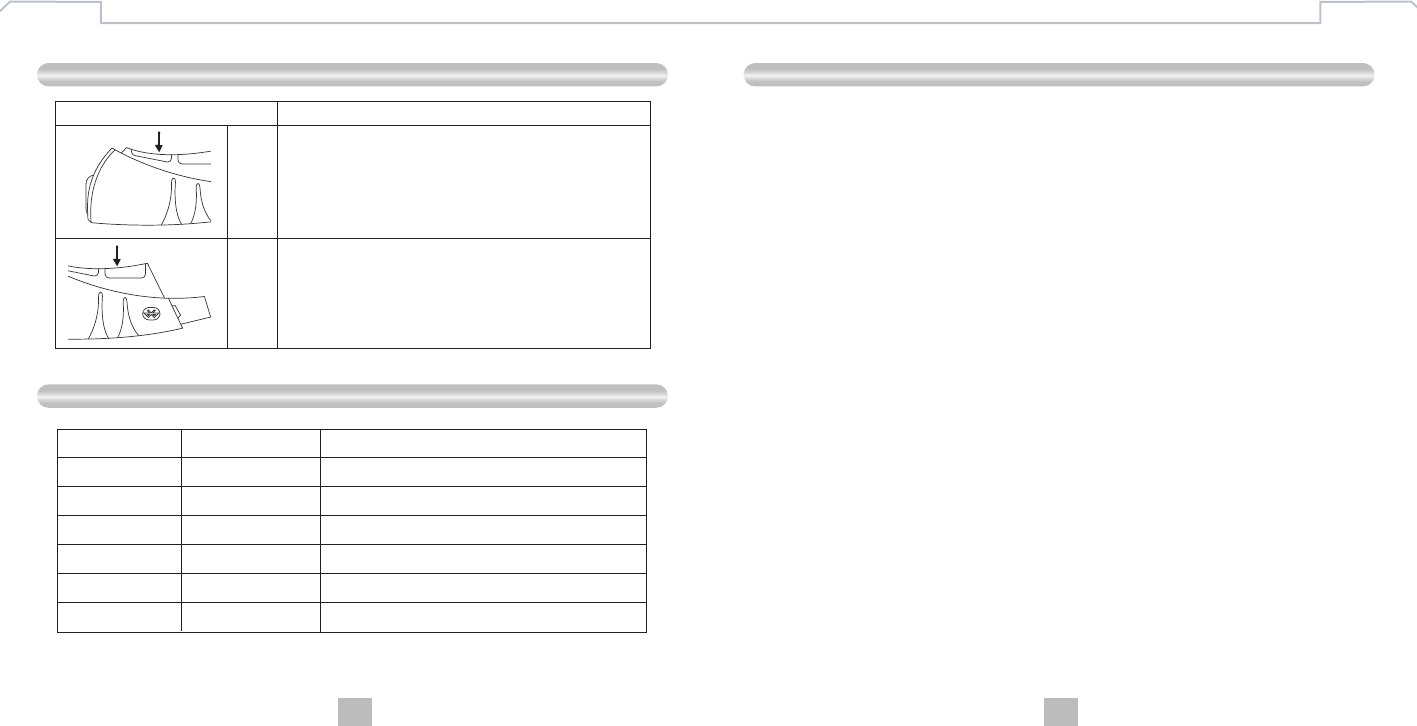
54
EnglishEnglish
- Phone call on-off (only available on Bluetooth enabled mobile phone)
- Volume control
- VoIP call (only available on Bluetooth enabled systems)
Function List
Power Indicators
Summary of features
S1
S2
Button Description
Mode Power Status Indication
Charging Power Off Red LED lights up continuously
Fully Charged Power Off All LEDs off
Pairing Power On Red LED and Blue LED flash alternately
Connection Power On Blue LED flashes guickly
Standby Power On Blue LED flashes slowly
Low Battery Power On Red LED flashes slowly
LED: Light Emitting Diode, a common component as indicator
S1
S2
Press and hold for 3 seconds to Turn On the power.
Press and hold for 3 seconds to Turn Off the power.
Press to answer calls when hearing ring tone.
When during power off mode, press and hold for 6
seconds to enter Pairing mode.
Clink to increase the volume.
Press to end calls when finishing communication.
Press to reject calls
Clink to decrease the volume.


















