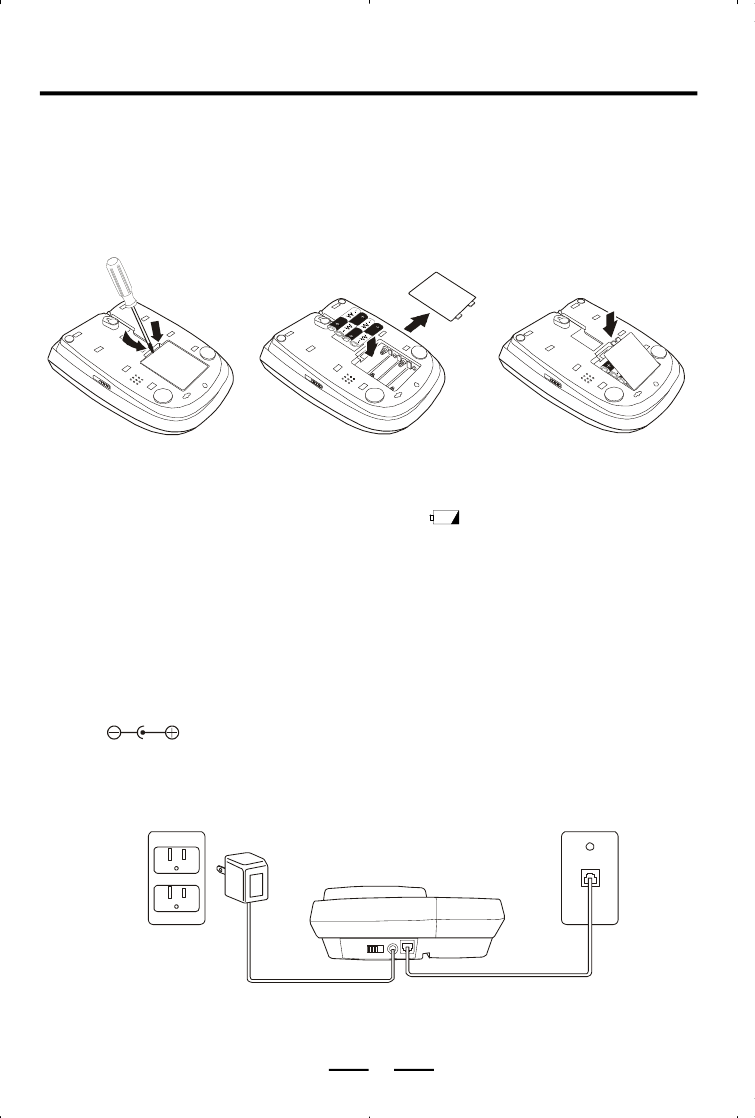
IB-PH5595-WM-E-032704
1. USING BATTERIES
GETTING STARTED
3.Replace the battery door and snap it shut (FIG. 3).
Step 2: Powering the Phone
Before you connect the phone cords, follow these steps to install the batteries:
1.Insert a flat blade screwdriver or coin like a quarter into the slot and pry out (lift) the
battery door (FIG. 1).
2.Insert 4 size “AA” alkaline batteries as shown inside the battery compartment (FIG. 2).
CAUTION
Replace the batteries when the low battery indicator
appears in the display..
•
When the batteries are dead, the display will not show. You can still make or receive calls,
but you can’t use the Caller ID or memory dialing.
•
When the batteries are dead, your data and settings could be erased.
6
2. USING AC OUTLET POWER (AC Adaptor is optional, not included)
This phone may be powered from any household 120V AC outlet using an AC adaptor (6V
DC output, not included). Insert the adaptor’s small connector plug into the DC 6V Jack
marked on the rear of the phone, and plug the adaptor into an AC outlet.
CAUTION:
To prevent electric shock, do not use the AC Adaptor with an extension cord or outlet,
unless it can be fully inserted without exposing any part of the blades.
NOTE: If the AC Adaptor is connected, and regular batteries are installed, the phone
automatically switches to the AC Adaptor power and the batteries are not used.
OPTIONAL
AC ADAPTOR
FIG. 2 FIG. 3FIG. 1
IB-PH5595-WM-E-032704.P65 4/8/2004, 3:17 PM8


















