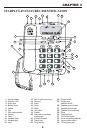CHAPTER 6
Using your Starplus45 Call features
1. MUTE
Press MUTE to turn off the handset microphone, allowing private conversations in the
same room without the other party hearing.
Press MUTE again to resume the conversation with the calling party.
NOTE:During the mute condition, the display will show < MIC MUTE >.
2. HOLD
1. To place a call on hold, press HOLD and placed the handset on hook. The HOLD
LED will light, the display will show < CALL ON HOLD > .
2. To begin conversation again, pick up the handset or press SPEAKER. By picking up
another phone, the hold feature will automatically reconnect.
MUSIC ON HOLD
When a call is placed on hold, a tuned melody will be generated to reassure your caller
that the call has not been disconnected.
3. FLASH
Features such as call waiting and, 3-way calling* and other can be placed by using this
feature. These features are optional services from your local telephone company.
4. REDIAL
To redial the last number dialed:
Press R/P and the display will show the latest dialed number. Press DIAL. The
Starplus45 will enter speaker-phone mode and dial the displayed number.
Pick up the handset and press R/P button, the telephone will redial the last
number dialed.
NOTES: The redial memory stores the first 32 digits of any number dialed. The number dialed will be truncated
if exceeds 32 digits.
5. MEMORY DIAL AND SPEED DIAL:
Starplus45 has three buttons reserved for speed dial emergency numbers. These three
numbers and another 100 phone numbers can be programmed into the MEMORY of
your Starplus45. Each memory location can store a maximum of 32 digits and 15 letters.
You must complete each step within 15 seconds. The default memory will be empty.
* 3-way calling is a service from your local telephone company. Please contact them for details to subscribe
the service to your line.
11