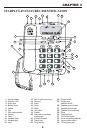CH. 5 (CONT)
2. Adjusting sound levels
A. INCOMING VOICE VOLUME
By sliding the VOLUME control, you can adjust the sound level of incoming
calls up to 20 dB. by pressing “AMPLIFY” button, you can control amplification
up to 45dB.
1. Pick up the handset and press the AMPLIFY button once, the “)))” icon
appears on the top left of the display and the AMPLIFY LED will come on.
2. Slide the volume control when the other person is talking to adjust to
a comfortable level.
The amplifier feature turns off automatically when you hang up the phone. To reactivate
the amplifier, repeat the above steps. This feature is used for a household with a hearing
and hearing loss. To set up for this feature to always stay on, slide the “AMP” switch to
AUTO. (Located on the bottom of the telephone)
B. INCOMING VOICE TONE
Adjusting the tone control button will give extra amplification on the
frequencies of your hearing loss. It makes the incoming sound stream more
understandable and appear to be clearer. You may adjust the tone control as many
times as possible depending on different speakers.
1. Pick up handset and press AMPLIFY button.
2. Adjust the TONE control while the other person is talking. More high-pitched
sounds will go through if moving toward HIGH.
C. BASE SPEAKER VOLUME
Press SPK VOLUME toward “+” sign or “-” sign for more or less amplification.
It will go up to 20dB maximum. No amplify button needed.
D.RINGER VOLUME
Starplus45 will delivery a maximum ring volume up to 95dB if set at HI level.
Adjust to half level or turn off the ringer by adjusting the OFF/LO/HI position.
E. RINGER TONE
While the phone is ringing, you can adjust the ringer tone to the LO or HI
position to experience with high or low pitch ring tone.
F. CALL TIMER
When the handset is picked up or the SPEAKER button is pressed, the call
counter will begin and show the elapsed time XX-XX on the display screen.
9