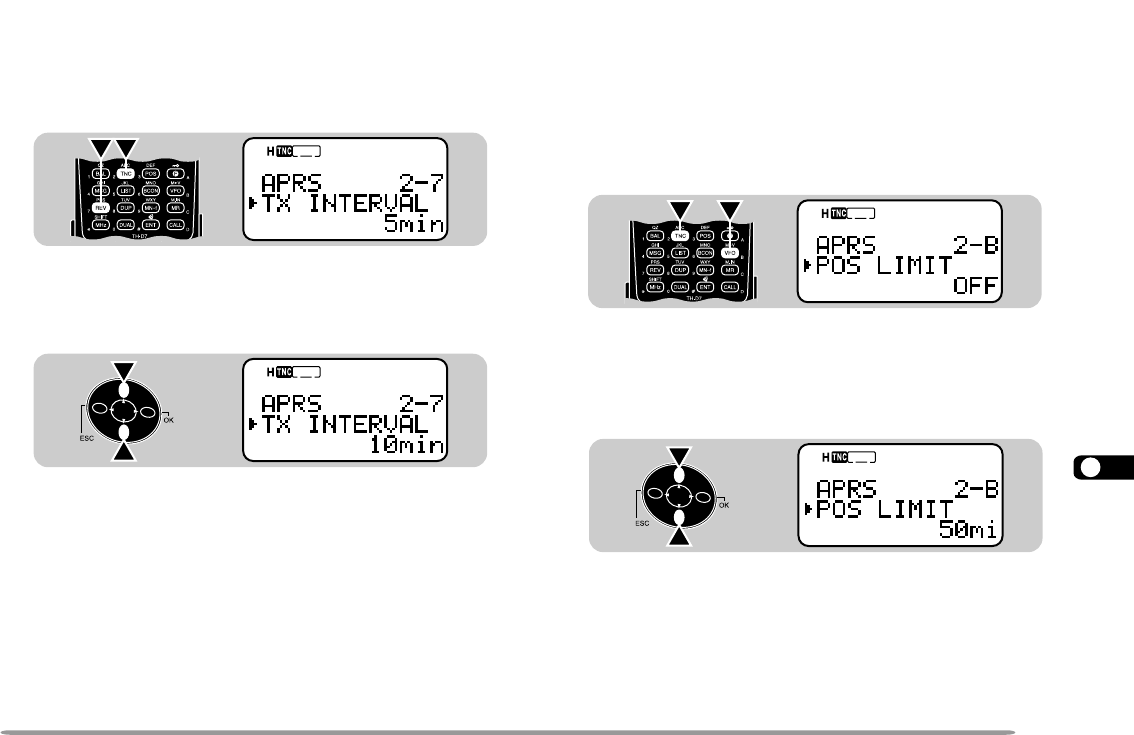
1
2
3
4
5
6
7
8
9
10
11
12
13
14
15
16
17
18
19
20
21
22
23
75
SELECTING BEACON TRANSMIT INTERVAL
Select an interval for automatically transmitting APRS
data. The default is 5 minutes.
1 Press [MENU] to enter Menu mode.
2 Press [2], [7] to select “2–7 (TX INTERVAL)”.
3 Press [UP]/ [DWN] to select the desired interval.
• The selectable intervals are .5, 1, 2, 3, 5, 10, 20, and 30
minutes.
4 Press [OK] to complete the setting.
5 Press [MENU] to exit Menu mode.
Note:
◆
With “AUTO” in Menu 2–9 and Beacon ON, pressing [OK] in step 4
causes the APRS data to be immediately transmitted. After that, the
APRS data is transmitted at intervals of the selected period.
◆
While signals are present, APRS data is not transmitted after the
interval. Approximately 2 seconds after signals drop, transmitting is
executed.
RESTRICTING RECEPTION OF APRS DATA
If APRS is popular in your country, you may receive too
many APRS packets for a short period. If this disturbs
your APRS activities, specify a distance from your
location. You will not receive APRS data from stations
beyond this distance.
1 Press [MENU] to enter Menu mode.
2 Press [2], [B] to select “2–B (POS LIMIT)”
3 Press [UP]/ [DWN] to select the desired distance.
• The selectable range is from 10 to 2500 in steps of 10,
plus OFF. The unit is mile or kilometer depending on the
selection in Menu 2–C (UNIT) {page 65}.
4 Press [OK] to complete the setting.
5 Press [MENU] to exit Menu mode.
STA
CON
96
BCON
DUP
9
7
5
STA
CON
96
BCON
DUP
9
7
5
STA
CON
96
BCON
DUP
9
7
5
STA
CON
96
BCON
DUP
9
7
5
TH-D7 E 61 APRS 98.12.4, 0:13 PM75


















