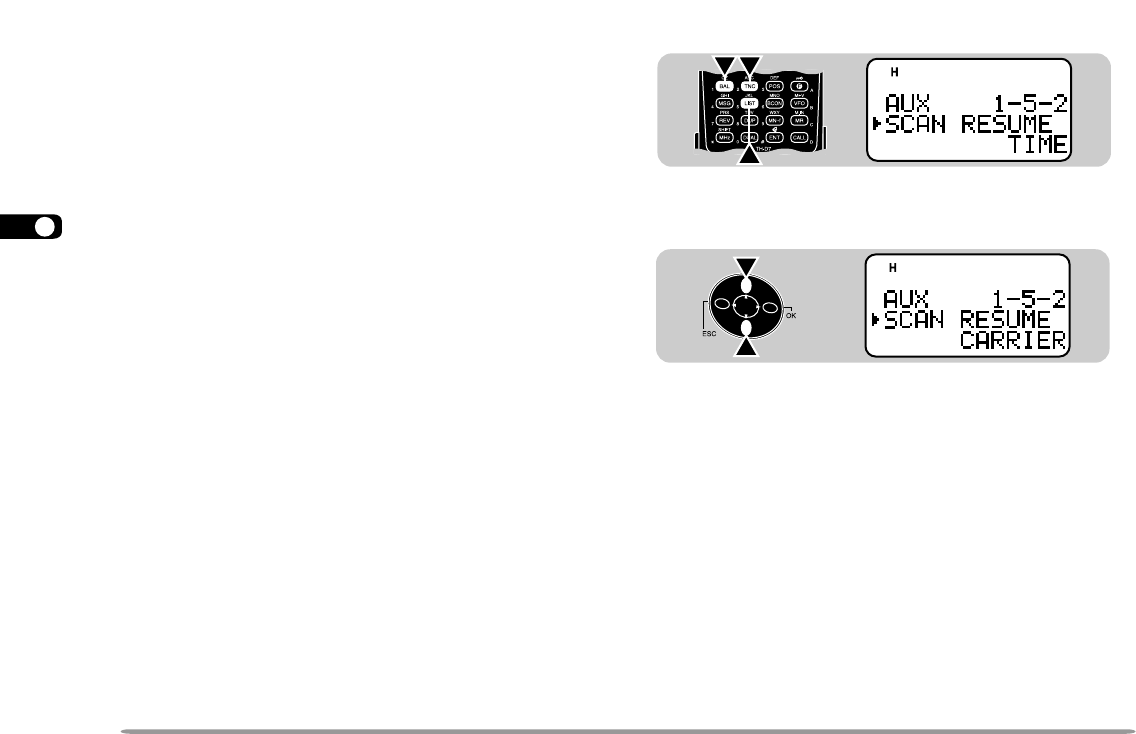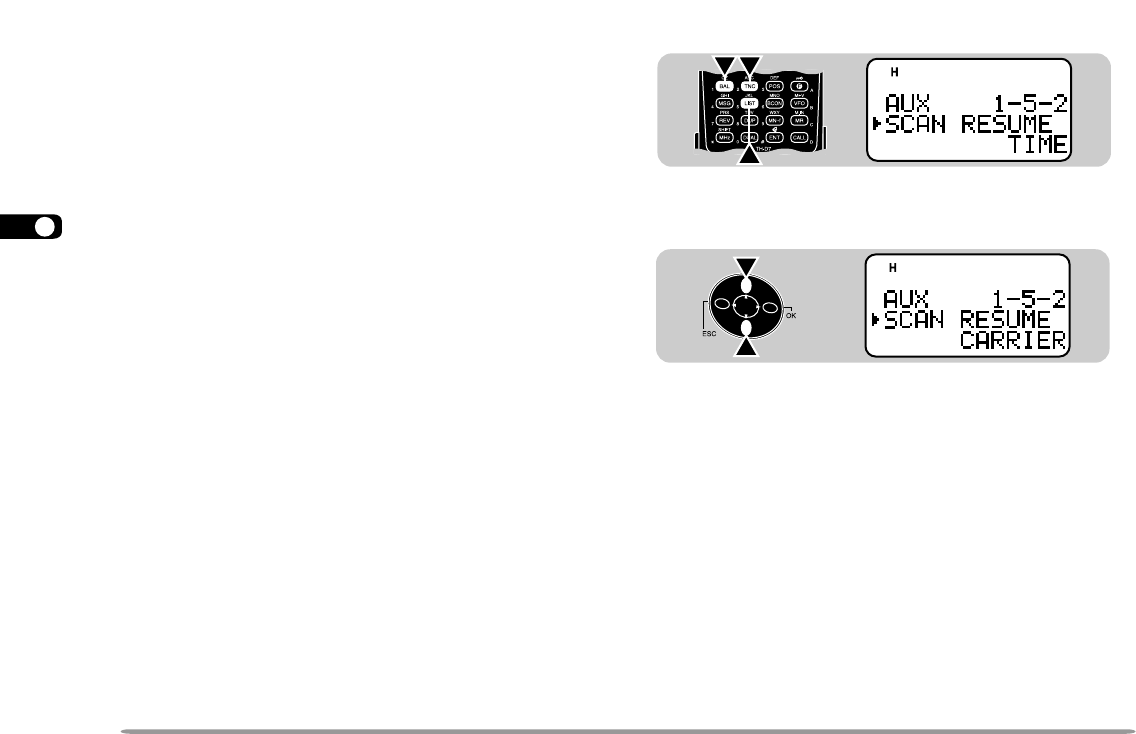
1
2
3
4
5
6
7
8
9
10
11
12
13
14
15
16
17
18
19
20
21
22
23
34
1 Press [MENU] to enter Menu mode.
2 Press [1], [5], [2] to select “1–5–2 (SCAN
RESUME)”.
3 Press [UP]/ [DWN] to select Time-Operated (default),
Carrier-Operated, or Seek.
4 Press [OK] to complete the setting.
5 Press [MENU] to exit Menu mode.
SELECTING SCAN RESUME METHOD
The transceiver stops scanning at a frequency (or
memory channel) on which a signal is detected. It then
continues scanning according to which resume mode
you select. You can choose one of the following modes.
The default is Time-operated mode.
• Time-Operated mode
The transceiver remains on a busy frequency (or
memory channel) for approximately 5 seconds, and
then continues to scan even if the signal is still
present.
• Carrier-Operated mode
The transceiver remains on a busy frequency (or
memory channel) until the signal drops out. There is
a 2 second delay between signal drop-out and scan
resumption.
• Seek mode
The transceiver remains on a busy frequency (or
memory channel) even after the signal drops out and
does not automatically resume scanning.
Note: To temporarily stop scanning and monitor weak signals, press and
hold [MONI]. Release the key to resume scanning.
TH-D7 E 33 Scan 98.12.4, 0:11 PM34