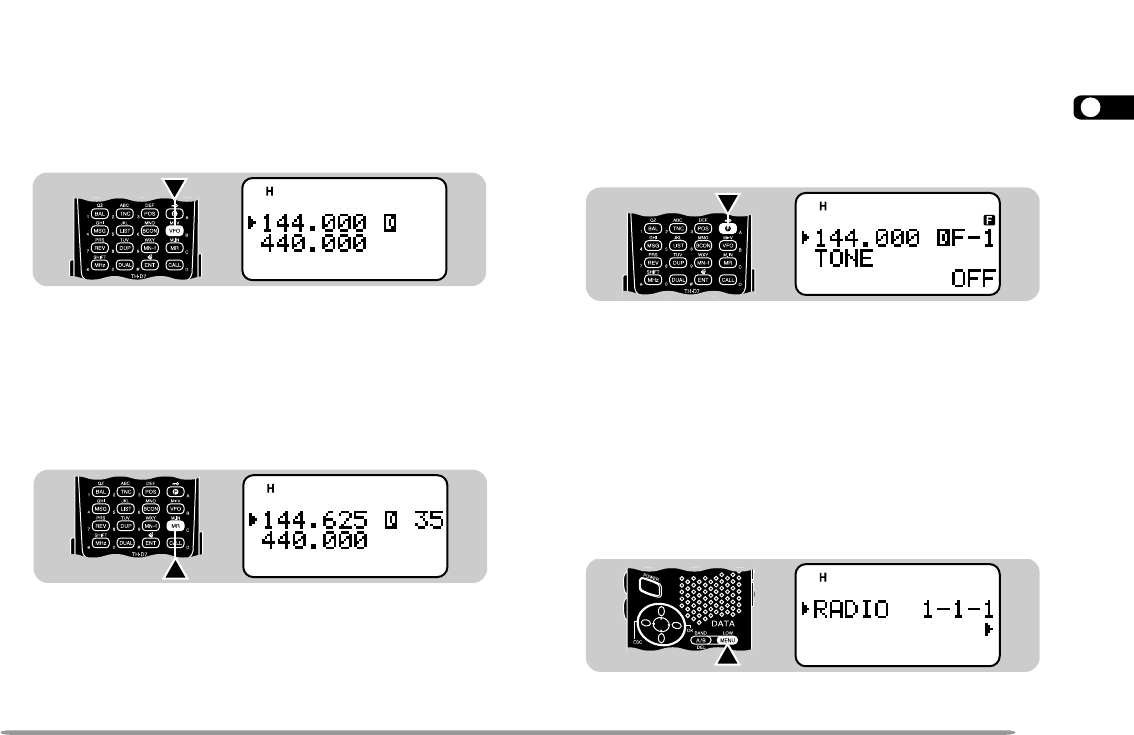
1
2
3
4
5
6
7
8
9
10
11
12
13
14
15
16
17
18
19
20
21
22
23
13
STA
CON
PACKET
96
BCON
DUP
9
7
5
STA
CON
PACKET
96
BCON
DUP
9
7
5
BASIC TRANSCEIVER MODES
This section introduces you to the basic modes you can
select on this transceiver.
VFO mode
Press [VFO] to select. In this mode you can change the
operating frequency by pressing [UP]/ [DWN] or entering
digits directly from the keypad {page 45}.
Memory Recall mode
Press [MR] to select. In this mode you can recall the
desired memory channel by pressing [UP]/ [DWN] or
entering digits directly from the keypad {page 28}. For
further information, refer to “MEMORY CHANNELS”
{page 26}.
Function Select mode
Press [F] to select. In this mode you can scroll F–1
through F–8 (except F–6) by pressing [UP]/ [DWN]; to
access F–6, first select the 118 MHz band {page 51}.
After accessing the desired function, press [OK], then
press [UP]/ [DWN] to select the desired parameter.
Last, press [OK] again to complete the setting. After
recalling a memory channel, you can also access F–0
and F–9. On the TH-D7E you cannot access F–6.
Pressing [F], [0] ~ [9] is a much simpler method than the
above. For example, pressing [F], [1] switches the Tone
function ON or OFF. This method is described in the
appropriate sections in this manual.
Menu mode
Press [MENU] to select. In this mode you can access
the desired menu item by pressing [UP]/ [DWN] and
[OK] or entering digits directly from the keypad. For
further information, refer to “MENU SET-UP” {page 16}.
TH-D7 E 10 Getting Acquainted 98.12.4, 0:10 PM13


















