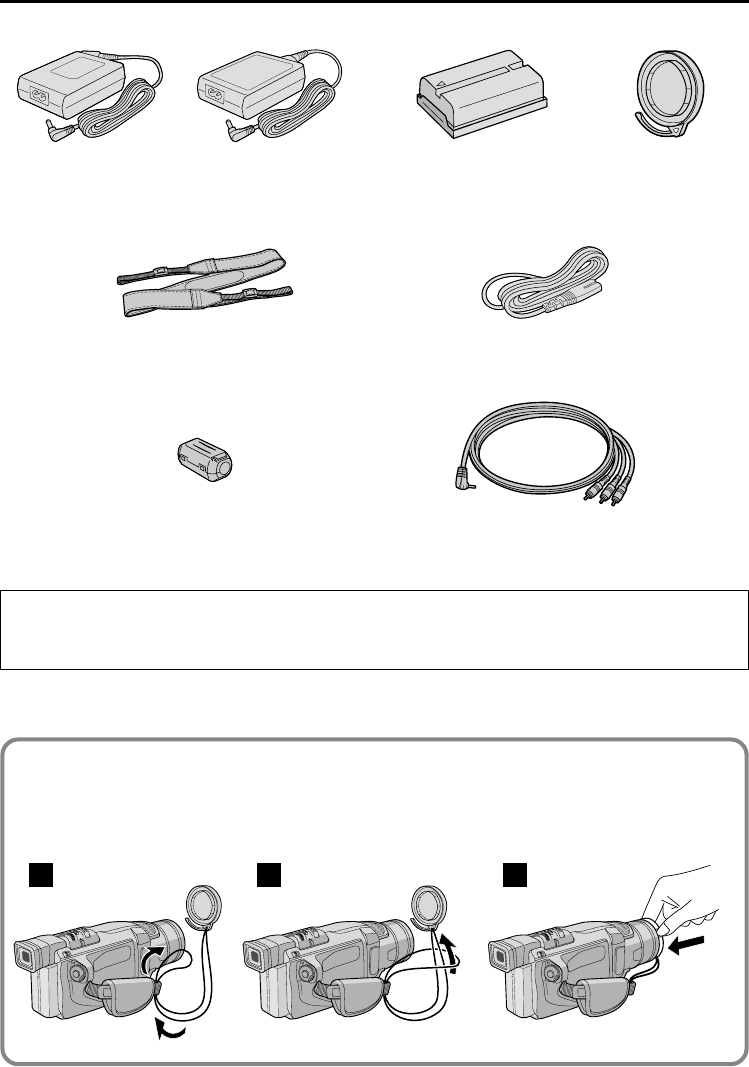
EN
5
PROVIDED ACCESSORIES
NOTE:
In order to maintain optimum performance of the camcorder, provided cables may be equipped with one or more
core filter. If a cable has only one core filter, the end that is closest to the filter should be connected to the camcorder.
Audio/Video Cable
(ø3.5 mini-plug to RCA plug)
Shoulder Strap
Battery Pack
BN-V408U
AC Adapter AP-V10EG
or AP-V12EG
Lens Cap
(See below for
attachment)
Power Cord
Core Filter
(for optional S-Video cable
੬ pg. 6 for attachment)
How To Attach The Lens Cap
To protect the lens, attach the provided lens cap to the camcorder as shown in the illustration.
NOTE:
To confirm the lens cap is on correctly make sure the cap is flush to the camera.
1 2 3
or


















