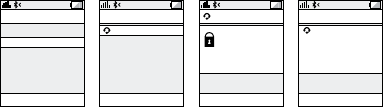
6
english
JABRA STONE2
PAIRInG It WItH YoUR PHone
Headsets are connected to phones using a procedure called
‘pairing’. By following a few simple steps, a phone can be paired
with a headset in a matter of seconds. Jabra STONE2 assists you
with this process via Voice Guidance.
1 Put the headset in pairing mode
1.a First time pairing
- Take the headset out of the portable charging unit. The
headset will automatically start up in pairing mode (showing
flashing blue light on the Jabra StatusDisplay
TM
) and start
searching for a device.
1.b Pairing with another phone or re-pairing
- Take headset out of the portable charging unit. Turn the
headset off by long press on Answer/End button. Turn the
headset on again by long press on Answer/End – keep pressing
until StatusDisplay
TM
shows flashing blue light.
2 Set your Bluetooth® phone to ‘discover’ the Jabra STONE2
- Follow your phone’s instruction guide. First make sure that
Bluetooth® is activated on your mobile phone. Then set your
phone to discover the headset. This usually involves going
to a ‘setup,’ ‘connect’ or ‘Bluetooth®’ menu on your phone and
selecting the option to ‘discover’ or ‘add’ a Bluetooth® device.*
3 Your phone will find the Jabra STONE2
- The phone will find the headset under name “Jabra STONE2”.
- Your phone then asks if you want to pair with the headset.
- Accept by pressing ‘Yes’ or ‘OK’ on the phone. If your phone
asks for passkey or PIN confirm with 0000 (4 zeros). Your
phone will confirm when pairing is complete. Jabra STONE2
supports Bluetooth® version 2.1 including Simple Secure Pairing
meaning that the headset can be paired with a phone or other
Bluetooth® device without using PIN or passkey but only if the
other Bluetooth® device supports Bluetooth® version 2.1 also.
CONNECTIVITY
SELECT
MobilSurf
BLUETOOTH
Infrared port
Wap options
Synchronization
Networks
DEVICES FOUND
Jabra STONE2
Jabra STONE2
OK
Passkey:
****
HANDSFREE
SELECT
Jabra STONE2
added.
The handsfree is
now ready for use
SELECT
* Refer to phone’s user manual


















