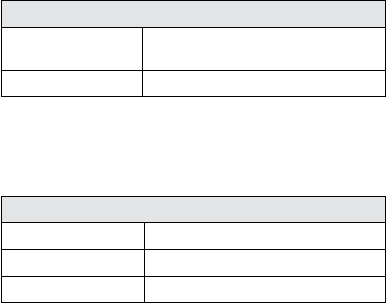
11
english
JABRA STONE2
Jabra STONE2 StatusDisplay
TM
will turn off after 4 seconds of
non-activity to save battery. Only when in pairing mode the
StatusDisplay
TM
will remain turned on for longer time (3 min).
The headset is still active.
Light indicator on charging unit:
By the charge plug on the charging unit a light indicator shows
different states during charge of the product (AC charger or USB
cable)
Portable charging unit - light indicator
Solid red light Is charging (red light will turn off when
fully charged)
No light Fully charged
Battery Status display on charging unit:
The display shows how much battery left in the charging unit. The
display will light up every time the headset is inserted into the
charging unit.
Battery Status display on portable charging unit
3 green lights flashing More than 5½ hours talk time left (>66%)
2 green lights flashing 2½ to 5½ hours talk time left (33-66%)
1 green light flashing Less than 2½ hours talk time left (<33%)
UsInG YoUR JABRA stone2 WItH tWo MoBILe
DeVICes
The Jabra STONE2 is capable of having two mobile phones (or
Bluetooth® devices) connected to the headset at the same time.
This will give you the freedom of having only one headset to
operate both of your mobile phones.
How to pair your Jabra STONE2 with 2 Bluetooth® devices:
1 Pair device number 1 with your headset using the pairing
instruction above for re-pairing your headset (if device 1 is
paired to your headset already go to step 2)


















