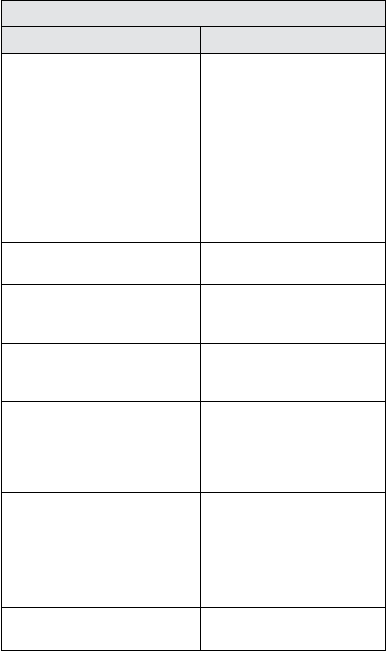
9
english
JABRA STONE2
Voice Guidance
STONE2 announcements to you What it means
“Welcome! You are now ready
for pairing. Go to the Bluetooth
menu on your phone.
Turn on or enable Bluetooth.
Search for devices and select
your Jabra hands free device
and chose pair or OK. If asked
for a PIN code use 0000”
Announced when powered
on the first time.
Repeated after 20 seconds.
Follow instructions on your
phone
”Pairing failed” Announced if pairing
process fails.
”Connected to <phone name>”** Announced when the
STONE2 is connected to a
named phone
”Connected” Announced when the
STONE2 is connected, but no
phone name is available
”Disconnected” Announced If a connected
phone is turned off, goes out
of range or has BT disabled
while in range and while the
headset is still turned on.
”Low battery” Low battery warning when
battery goes below 20%
charge.
To be repeated every
5 minutes
Also when on a call.
”Power off” Announced when STONE2 is
shut down
** Phone dependent


















