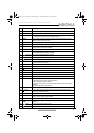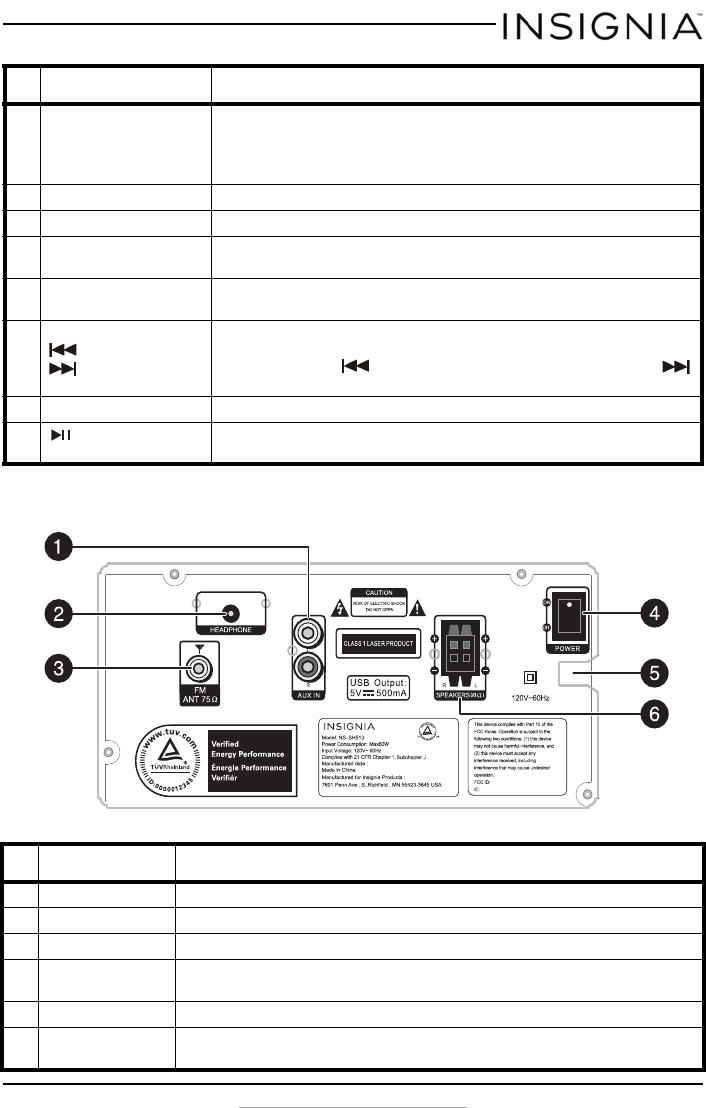
5
NS-SH513 Bluetooth/CD Compact Shelf System
www.insigniaproducts.com
Back
4 Standby/Bluetooth
indicator
This light indicates the following:
Standby mode: Red
Bluetooth pairing mode: Blinking Blue
Bluetooth paired mode: Solid Blue
5 CD tray Place the CD in this tray, label side up, to begin playback.
6 USB port Connect a USB flash drive to this port to play files on the device.
7 SOURCE button Press repeatedly to select the source you want. Options include CD,
TUNER, USB, BT (Bluetooth), or AUX.
8 VOLUME knob Turn clockwise to raise the volume or counterclockwise to lower the
volume.
9 PRESET+/–
(previous)
(next) buttons
In radio mode, press + or – to tune to the next or previous radio preset
station.
In CD mode, press to go to the previous track or song, or press
to go to the next track or song.
10 EJECT button Press to open the CD tray or eject the currently playing CD.
11 PLAY/PAUSE
button
Press to start playback. Press again to pause playback. Press again to
resume playback.
# Component Description
1 L/R AUX IN jack Connect an external sound source, such as an MP3 player, to this connector.
2 Headphone jack Connect a headphone to this jack.
3 FM antenna jack Connect an FM antenna to this jack.
4 Power switch Switch to turn off the AC power to your compact shelf system. Switch to turn
on the AC power.
5 Power cord Plug the AC power cord into a standard 120V~60Hz wall outlet.
6L/R Speaker
connections
Connect the left and right speakers to these connectors.
# Component Description
NS-SH513_14-1143_MAN_V2_ENG.fm Page 5 Tuesday, October 14, 2014 4:09 PM