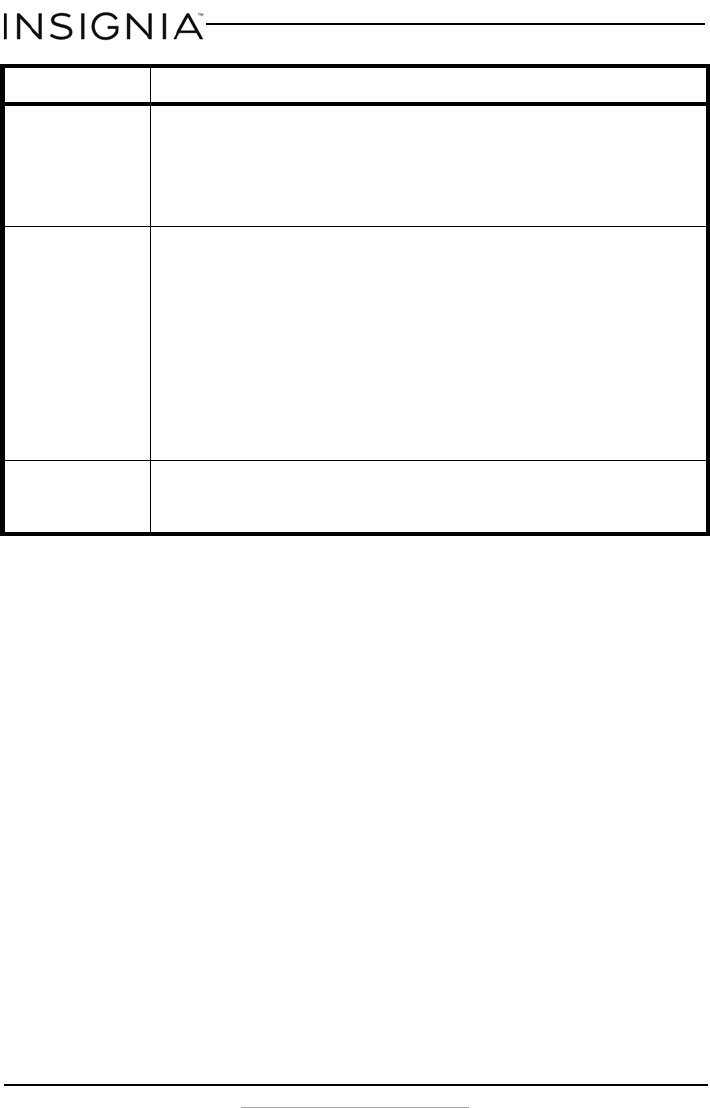
20
NS-SH513 Bluetooth/CD Compact Shelf System
www.insigniaproducts.com
Maintaining
Cleaning your compact shelf system
To prevent fire or shock hazard, disconnect your compact shelf system
from the AC power source when cleaning.
The finish on your compact shelf system may be cleaned with a dust cloth
and cared for as other furniture. Use caution when cleaning and wiping
the plastic parts.
No sound in
Bluetooth mode.
• Make sure that the Bluetooth device is still connected. Reconnect if
necessary.
• Make sure you are playing music from your device.
• Turn up the volume on your Bluetooth device.
• Make sure that your Bluetooth device is within 33 ft. (10 m) of your compact
shelf system.
• Make sure that your Bluetooth device is not muted.
Will not pair to a
device.
• Make sure that the Bluetooth device is turned on.
• Make sure that the Bluetooth device is in pairing mode, then select
NS-SH513 on the Bluetooth device. See the instructions that came with the
Bluetooth device.
• The Bluetooth device may be too far away from your compact shelf system.
Move the Bluetooth device within 33 feet (10 m) of your compact shelf
system.
• The Bluetooth device does not use a supported Bluetooth protocol (A2DP).
• Make sure your Bluetooth device is not muted.
• Make sure that your phone or device is Bluetooth-compatible.
• Try re-pairing the compact shelf system. See “Using Bluetooth” on page 16.
• Your compact shelf system may already be connected to a different
Bluetooth device. You have to turn off Bluetooth or unpair from the
currently paired device and manually connect to the other paired device.
Bluetooth signal
fades or drops out
• Shorten the distance between your compact shelf system and the
Bluetooth device. The maximum connection distance is 33 ft. (10 m).
However, this distance may be reduced if the wireless signal has to pass
through walls or other obstructions.
Problem Solution
NS-SH513_14-1143_MAN_V2_ENG.fm Page 20 Tuesday, October 14, 2014 4:09 PM


















