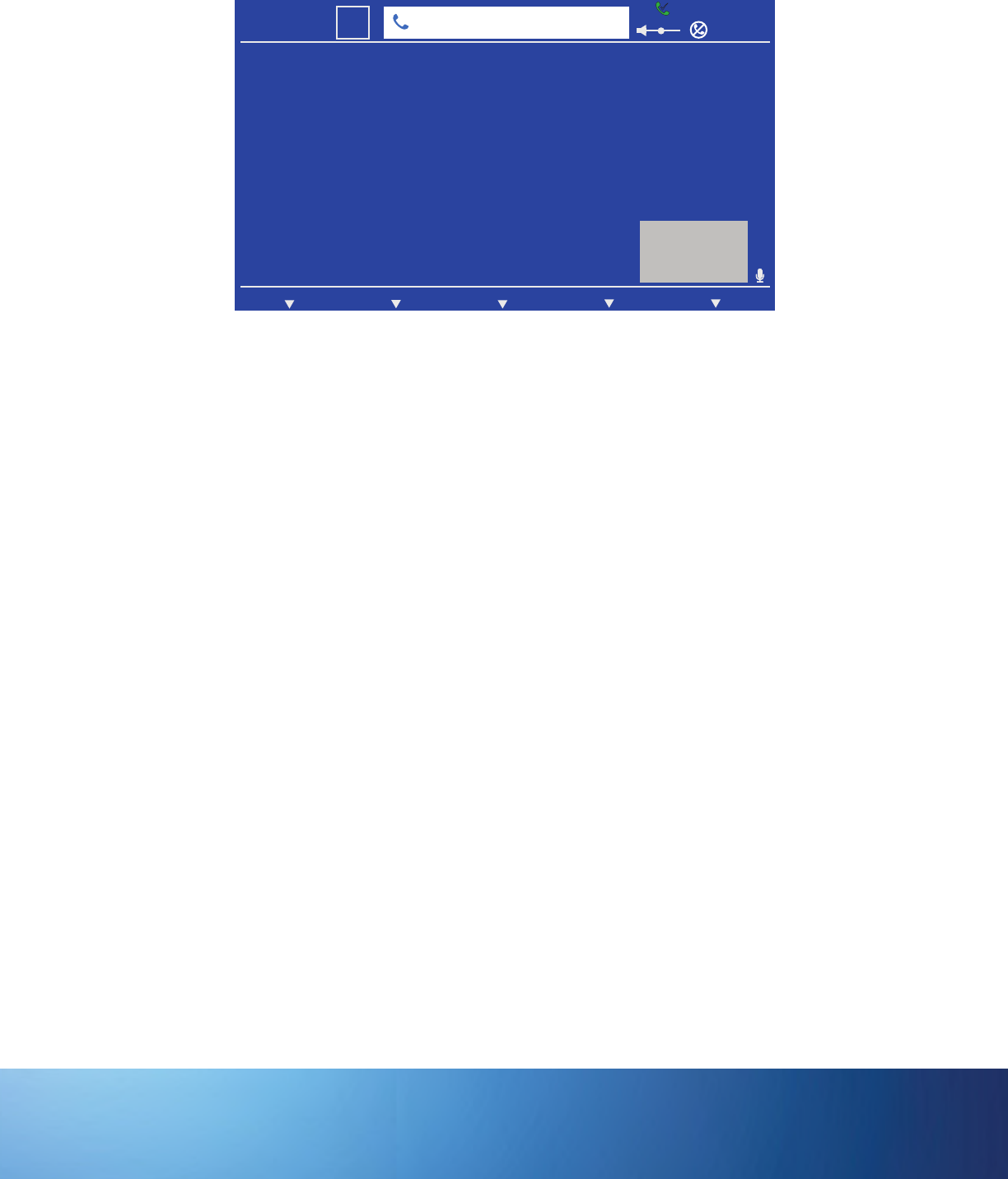
Page 17
TURN DO NOT DISTURB ON/OFF
1) Touch the Do Not Disturb soft key from the main screen. The Do Not Disturb icon blinks.
6:30 PM
22
Mon
301350000@infocus.net
1250@infocus.net
Self ViewCall HistoryMost OftenDo Not Disturb Line Select
2) Touch the Do Not Disturb soft key again to turn off the feature. The Do Not Disturb icon disappears.


















