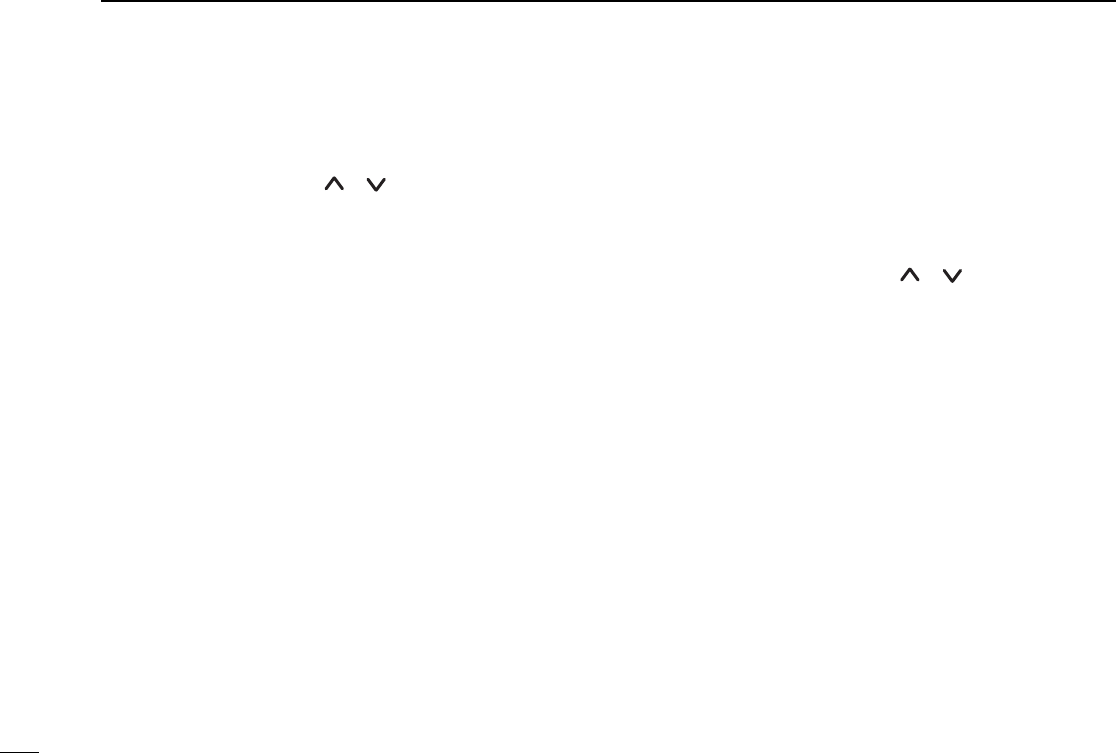
3
1
PANEL DESCRIPTION
‘‘
Programmable key assignment
Dealer programmable keys [P0], [P1], [P2], [P3], left Up/Down
[
∫∫
]/[
√√
] and right Up/Down [ ]/[ ] can be programmed for
one of several functions by your Icom dealer.
In the following explanations, programmable function names
are bracketed; the specific switch used to activate the func-
tion depends on programming.
Trunking mode only:
[Despatcher]([P0])*
The exclusive key used to call the despatcher.
[Call1], [Call2]
The exclusive key used to call the pre-programmed sta-
tion.
[Emergency]([P
1])*
The exclusive key used to call the pre-programmed
Emergency station.
[Clear]([P
4])*
Push this key to clear down the communication.
Push and hold the key for 2.5 seconds when your trans-
ceiver is in the standby mode (not during communication,
dialling or operation), the User Setup Menu (p. 19)
appears.
[Call Back]
Push this key to turn the Call Back function ON or OFF.
Press the key will display the stored calls that you have
not yet answered.[Status Up] [Status Down]([
∫∫
]/[
√√
])*
This key is used to select the status memory.
[Memory Up] [memory Down]([ ]/[ ])*
This key is used to select the Memory channel.
*Default key assignments.
Either Trunking or Conventional mode;
[Mode]
Push the key to toggles between Trunking mode and
Conventional mode.
[Null]
No function is assigned.
[High/Low]
Pushing the key will toggle in the order of Low1 power,
Low2 power, High power and Auto power.
[Public Address]
Use the transceiver as an audio amplifier.
[RX Speaker]
Output the receive audio to an out-of-vehicle speaker.
IC-F610_MPT-2.qxd 05.5.10 1:00 PM Page 8 (1,1)


















