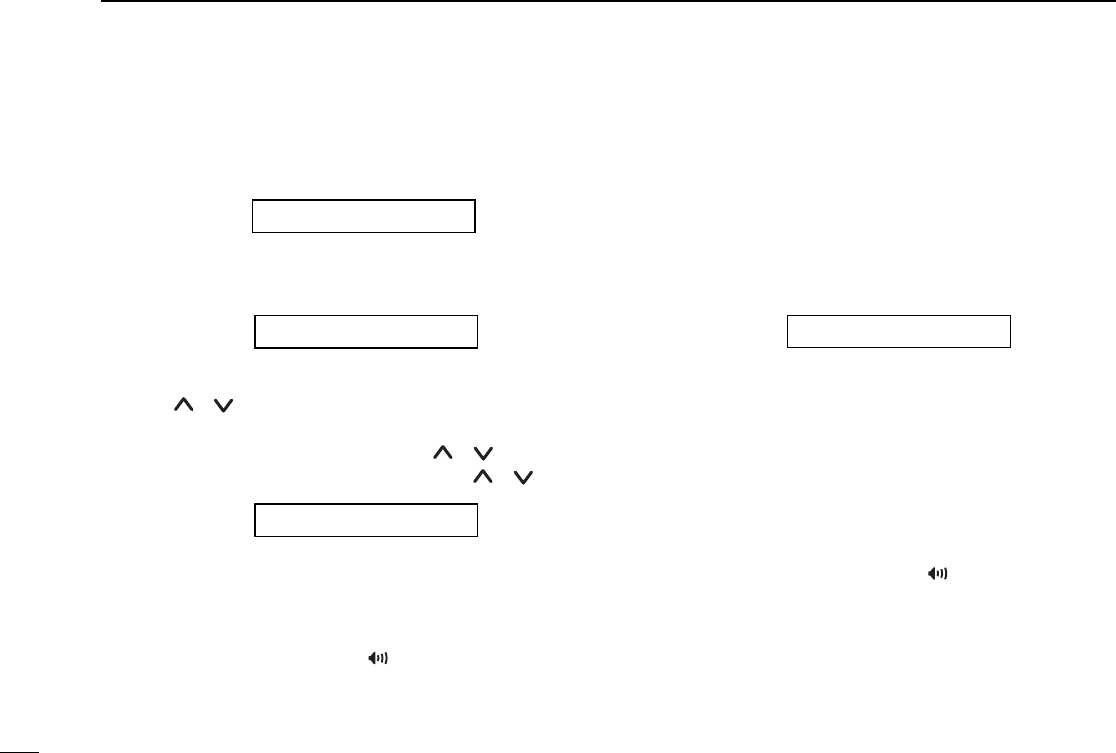
7
2
OPERATION
tA warning beep will be emitted 10 seconds before the
communication timer reaches the limit. When the limit
has been reached, the communication will be discon-
nected automatically.
y To manually end the communication, push [Clear]. (or
push [✱], then push [#]).
DD
Making a call with a Memory Individual Code
Push [ ]/[ ] to select a memory individual code to make
the call.
q Display an individual code by push [ ]/[ ].
w Select the desired individual code using [ ]/[ ].
e Push [PTT] to start calling with the selected individual
code.
r While ‘Calling’ is displayed, the intermittent beep sound
for calling will be heard.
t With ‘Connected’ displayed, will appear allowing you
to start the communication. At the same time, the count-
down timer will appear to limit the communication time.
y A warning sound will be emitted 10 seconds before the
communication timer reaches the limit. When the limit
has been reached, the communication will be discon-
nected automatically.
u To manually end the communication, press the [Clear]
key. (or push [✱], then push [#]).
DD
Calling the Dispatcher
The despatcher may be called directly.
q Press the [Dispatcher] key.
w Press the [PTT] key. The call to the dispatcher will be
started.
NOTE: If calling direct to the Despatcher is prohibited, the
status message 00 (or 0) (Call Back Request) is
transmitted and then the the transceiver will return to
the waiting mode.
e While ‘Calling’ is displayed, the intermittent beep sound
will be heard.
r With ‘Connected’ is displayed, will appear allowing
you to start the communication. At the same time, the
countdown timer will appear to limit the communication
time.
TIME 1 59
CLEAR DOWN
PERSONAL 1
DESPATCHER
IC-F610_MPT-2.qxd 05.5.10 1:00 PM Page 12 (1,1)


















