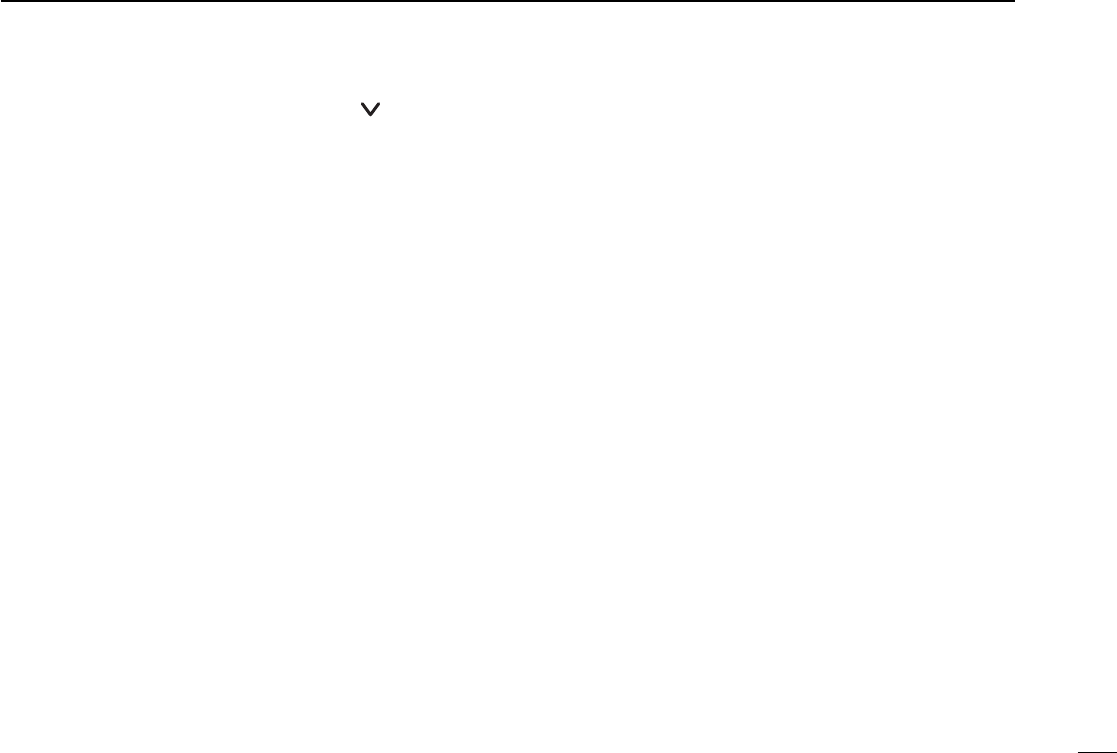
2
1
PANEL DESCRIPTION
tMEMORY DOWN (RIGHT DOWN) KEY* [ ]
➥If the stored calls are displayed by pushing the Call Back
key, this key scrolls down the screen.
➥While entering the dial number via the optional microphone
keypad, push the key to delete the last digit as a backspace
key.
yCLEAR KEY* [Clear/P
4]
➥If this key is pushed during a call, the call is finished.
➥If the key is push and held down for 2.5 sec., the User
Setup Menu appears (or the user setup menu is cancelled).
➥Pushing the key to cancel any keypad operation, and return
to normal mode.
uCALL BACK KEY* [Call Back/P
3]
➥Pushing this key will display the stored calls that you have
not answered yet.
➥Pushing the key again will return to the standby mode.
➥Push and hold the key for 2.5 sec., the Call Back mode
turns ON or OFF. While the Call Back mode is turned ON,
received calls are stored in the LOG, then the Call Back
message is automatically sent back to the called station.
iMODE KEY* [Mode/P
2]
Push to toggle the mode between MPT and convention.
oEMERGENCY KEY* [Emergency/P
1]
Push and hold for 2.5 sec. to initiate an Emergency Call(✱9)
to the pre-determined station or current station (Selectable
Emergency Function; p. 11).
!0DESPATCHER KEY* [Despatcher/P
0]
➥Pushing the key will display the screen in the Despatcher
mode.
➥Pushing the key again will display a status code (if permit-
ted by the settings).
➥Pushing the key again will go to the standby mode.
!1POWER SWITCH [POWER]
Push to turn the power ON and OFF.
• The following functions are available at power ON as options:
-Password prompt
!2MICROPHONE CONNECTOR
Connect the supplied microphone, or optional DTMF micro-
phone for dialing operation via the keypad.
MICROPHONE
The supplied microphone has a PTT switch and a hanger
hook.
• The following functions are available when the micro-
phone is on or off hook:
-hook off: Answer
-hook on: Clear Down
*Programmable function keys and default key assignment.
IC-F610_MPT-2.qxd 05.5.10 1:00 PM Page 7 (1,1)


















