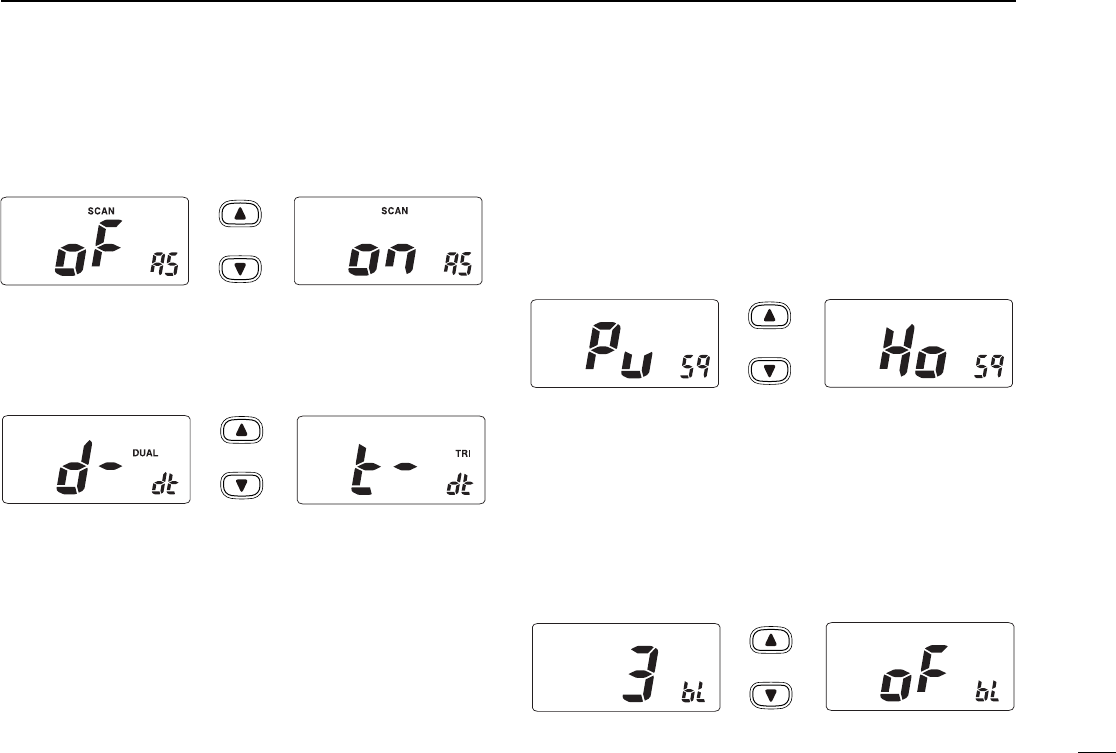
19
8
SET MODE
D Auto scan function “AS”
The Auto scan function starts the desired scan automatically
when no signal is received, or no operation is performed for
30 sec.
D Dual/Tri-watch function “dt”
This item selects dual or tri-watch as desired. See p. 15 for
details.
D Monitor switch action “Sq”
The monitor switch action cuts off the squelch function tem-
porarily. This switch action contains PUSH (Pu) or HOLD (Ho)
settings as shown below.
• Pu (PUSH): After pushing the [SQL] for 1 sec., the squelch opens
and emits audio while pushing and holding [SQL]. (default)
• Ho (HOLD): After pushing the [SQL] for 1 sec., the squelch opens
and emits audio even [SQL] is released. To close the squelch, push
any key.
D Automatic backlighting “bL”
This function is convenient for nighttime operation. The auto-
matic backlighting can be adjusted from OFF, 1 (dark)–3
(bright); 3 (default). Select 1–3 to turn this function ON.
• The automatic backlighting turns the backlighting ON when any key
except for [PTT] is pushed.
•
The backlighting is automatically turned OFF after 5 sec. of inactivity.
Dualwatch function
(default)
Tri-watch function
PUSH
Auto scan OFF (default)
Auto scan ON
PUSH
Monitor action PUSH
(default)
Monitor action Hold
PUSH
Automatic backlighting
(default)
Automatic backlighting
OFF
PUSH
IC-M88-2.qxd 02.11.22 3:24 PM Page 19 (1,1)


















