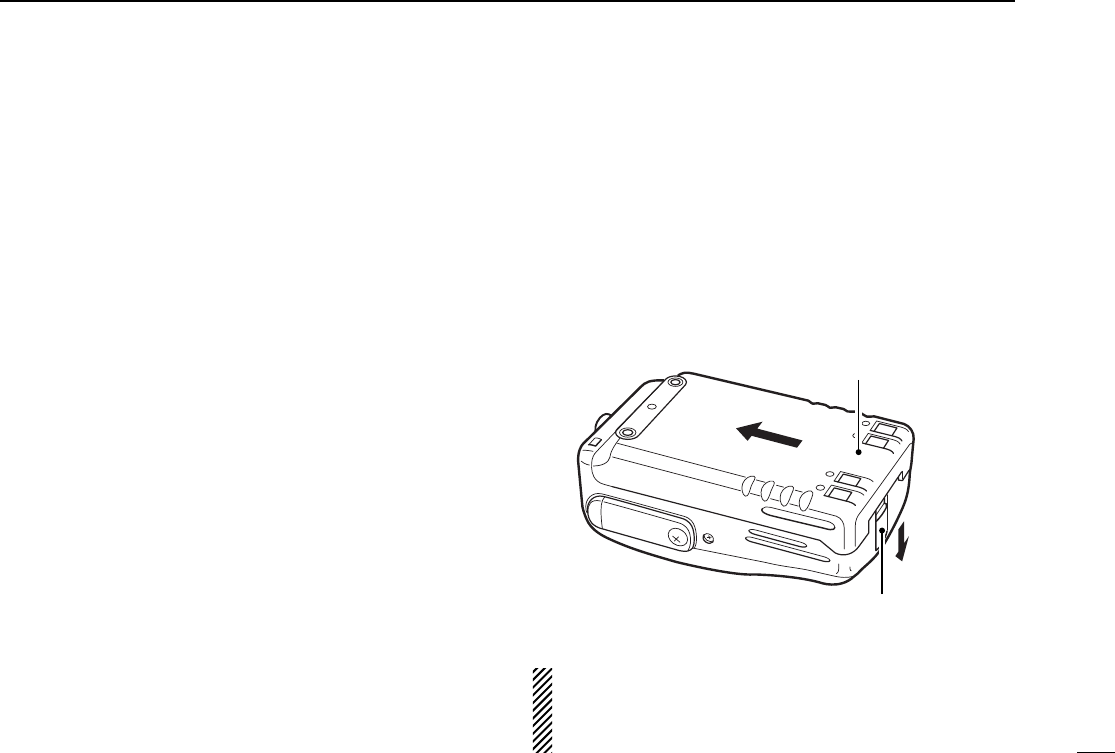
5
3
PANEL DESCRIPTION
w
q
Battery pack
Battery release button
ï BATTERY PACK RELEASE BUTTON
To release the battery pack:
Push the battery release button in the direction of the arrow
(q) as shown below. The battery pack is then released.
To attach the battery pack:
Slide the battery pack on the back of the transceiver in the di-
rection of the arrow (w), then lock it with the battery release
button.
*Slide the battery pack until the battery release button makes
a ‘click’ sound.
CAUTION!: When pushing the battery release button,
slide the battery pack slightly in the direction of the arrow
(w) to ease release. This will prevent possible injuring to
your fingers or nails
u CHANNEL UP/DOWN SWITCHES [Y]/[Z]
• Select an operating channel. (p. 9)
• Selects the SET mode condition of item. (p. 17)
• Checks tag channels or changes scanning direction dur-
ing scan. (p. 14)
• Sets and clears the displayed channel as a tag (scanned)
channel when pushed both switches for 1 sec.
• While turning power ON, clears all tag channels in the se-
lected channel group when both switches are pushed.
i CHANNEL/WEATHER CHANNEL SWITCH
[CH/WX•
U/I/C/L]
• Selects and toggles the regular channels and weather
channel when pushed. (pgs. 8, 9, 16)
• Selects one of 4 regular channels in sequence when
pushed for 1 sec. (pgs. 9, 16)
- U.S.A., International, Canadian and Land channels are
available.
• Push to return to the condition before selecting the chan-
nel when the priority channel or the call channel is se-
lected.
o SQUELCH SWITCH [SQL] (p. 11)
• Push this switch, then set the squelch level with [Y]/[Z].
• Manually opens the squelch for channel monitoring while
pushed and held.
• While pushing this switch, turn the power ON to enter the
set mode.
!0 PTT SWITCH [PTT]
Push and hold to transmit; release to receive.
IC-M88-2.qxd 02.11.22 3:24 PM Page 5 (1,1)


















