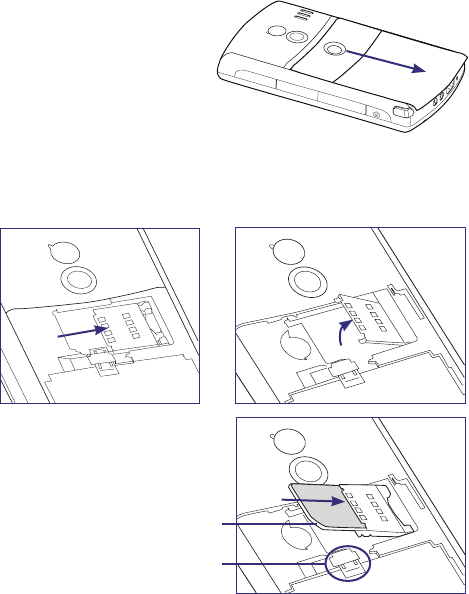
Getting Started 23
To remove the back cover
Before installing the USIM/SIM card or battery, remove the back cover.
1. Make sure your device is
turned off.
2. Slide the back cover off to
remove it.
To install the USIM/SIM card
1. Make sure your device is turned off.
2. Push the SIM card holder to the right to unlock it and then flip the
card holder up.
3. Insert the USIM/SIM card with its
gold contacts facing down and its
cut-off corner facing the battery
compartment.
Cut-off
corner
SIM card
holder
4. Push the SIM card holder down until it snaps into place to lock it.
When you insert the battery, the SIM card holder secures the SIM card
in place.


















