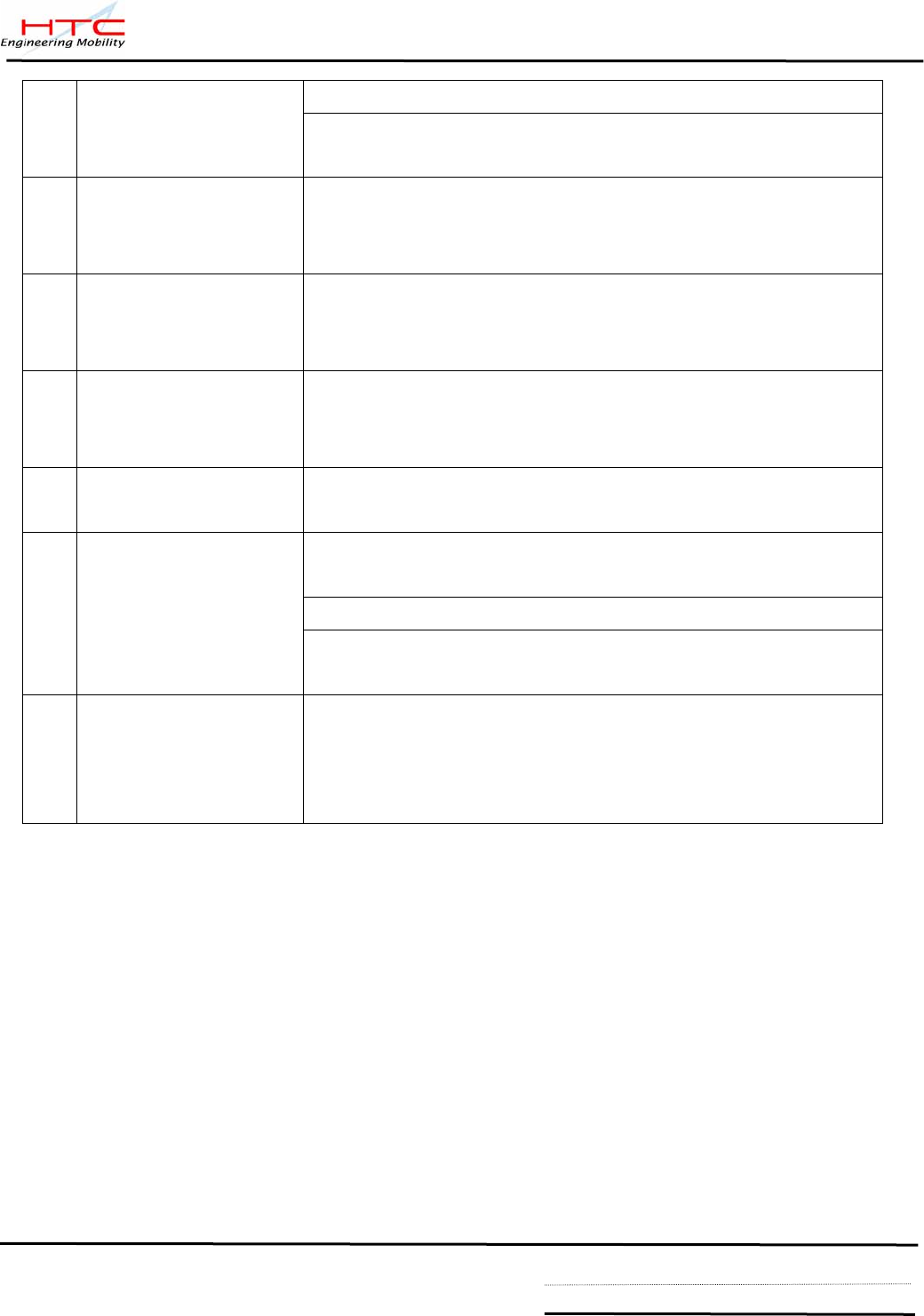
HTC confidential
© 2001, HTC Corporation. All rights reserved. TOTAL 77 CONT.ON. 76 PAGE NO. 75
Could be wrong operation. 7 Touch Screen or
Program Buttons are
not reacting.
Screen not properly aligned with the stylus calibration.
8 Front Light dim, cannot
turn ON, or shuts OFF
automatically.
Check the Front Light settings in Power Management settings
9 Cannot playback music,
No sound or volume is
low.
When Battery low, the music playback becomes difficult and the
volume could become lower.
10 Cannot execute
installed application
programs
Could be an incompatible software
11 Operation is slow in
response
Could be insufficient memory. Check amount of system memory.
Software being used sometimes is not fully compatible with the
system.
Execute many application programs simultaneously
12 Hang up
Software that requires big amount of memory spaces or the
system memory is low or the files being used is fragmented.
13 System Memory is
enough, but is shows
insufficient.
Software that requires big amount of memory spaces or the
system memory is low or the files being used is fragmented.
*Note: Nevertheless, the above symptoms could be solved by a warm boot or cold boot, make sure the
warm/cold boot has been executed and try to reproduce the symptom reported.
How to perform Warm Boot and Cold Boot :
Warm Boot : Reset the unit by pressing reset button.
Cold Boot : Press Power button and Reset the unit simultaneously.
More detail for troubleshooting and repair guide will be shown on training or release via
FTP.


















