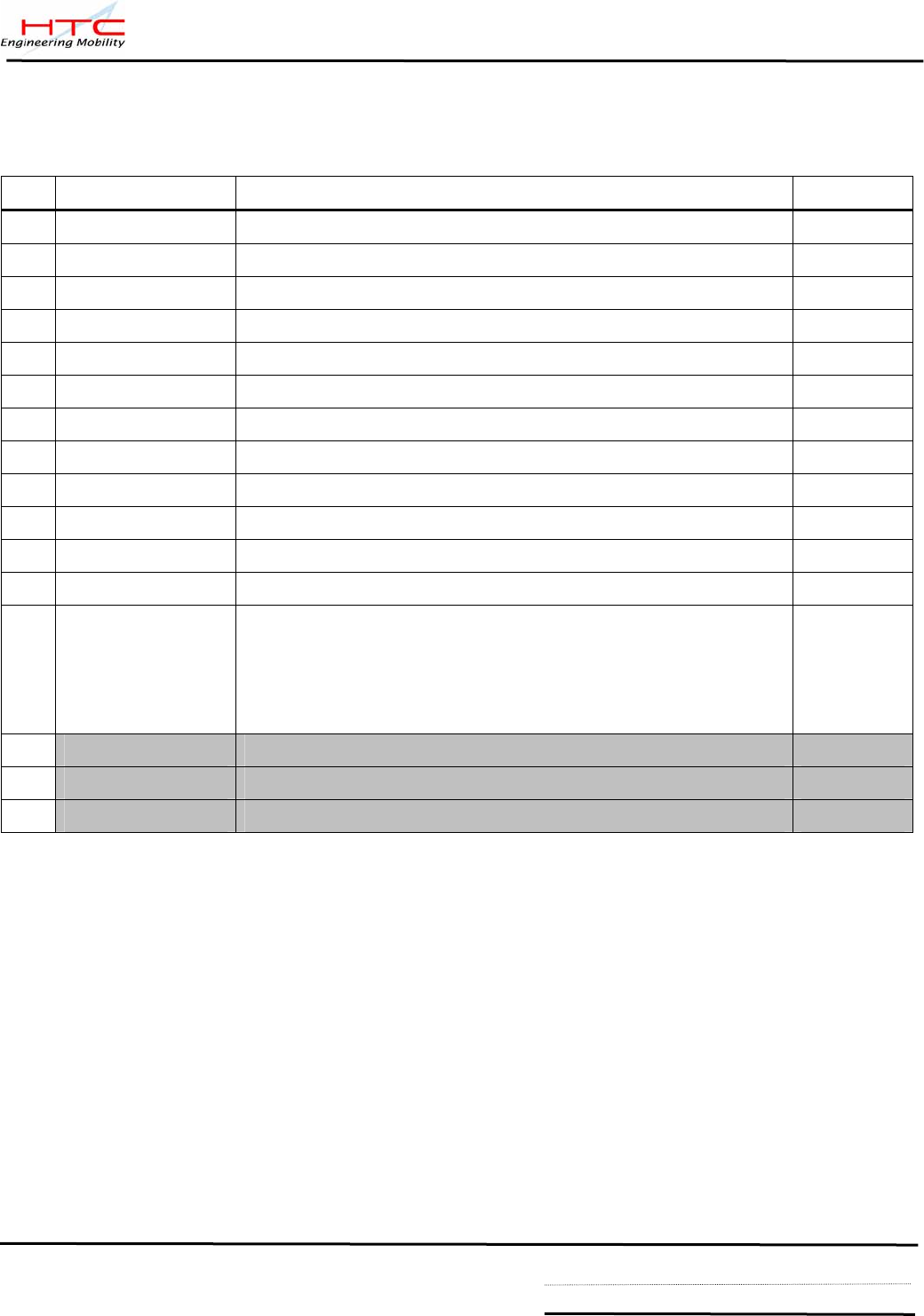
HTC confidential
© 2001, HTC Corporation. All rights reserved. TOTAL 77 CONT.ON. 33 PAGE NO. 32
8.Diagnostic Program
8.1. List of Test Items
No. Item Description Remark
1
RAM Test RAM Check Size/Write/Read/Comparison test.
2
Display Test Test the LCD display quality.
3
Touch Test Touch screen alignment test. Suggest to test in WinCE
4
Playback Test Play sound with 8KHz simulation wave.
5
Record Test Record audio sound and playback it(INT/EXT)
6
Button Test Test every most of button.
7
Checksum Test To show checksum value after Code reflash
8
B Light Test Back light ON with in different brightness level.
9
LED Test Test the message LED.
10
Battery Test Check the status of battery and AC power.
11
Vibrater Test
Test the function of the vibrater.
12
SD Test SD card Write/Read/Write Protect test.
13
Clean Talk Time Clean Talk time(Air time) & Format PIM storage
CAUTION: This item is applied for refurbishment case
only. For same unit repair back to customer is not
necessary.
14
USB Test Suggest to test in Windows CE
15
Sir Test Suggest to test in Windows CE
16
Serial Test Suggest to test in Windows CE
8.2 Test Items Operation
How to Enter Test Mode
>Insert SD card (with Diagnostic program pre loaded ,sent by HTC) into SD slot of unit.
>Power on the unit. While press and hold the Power Button, Action button and Reset the unit
with the Stylus, release RESET button first about 1 second to enter the Test Mode. You will find
the display as following:


















