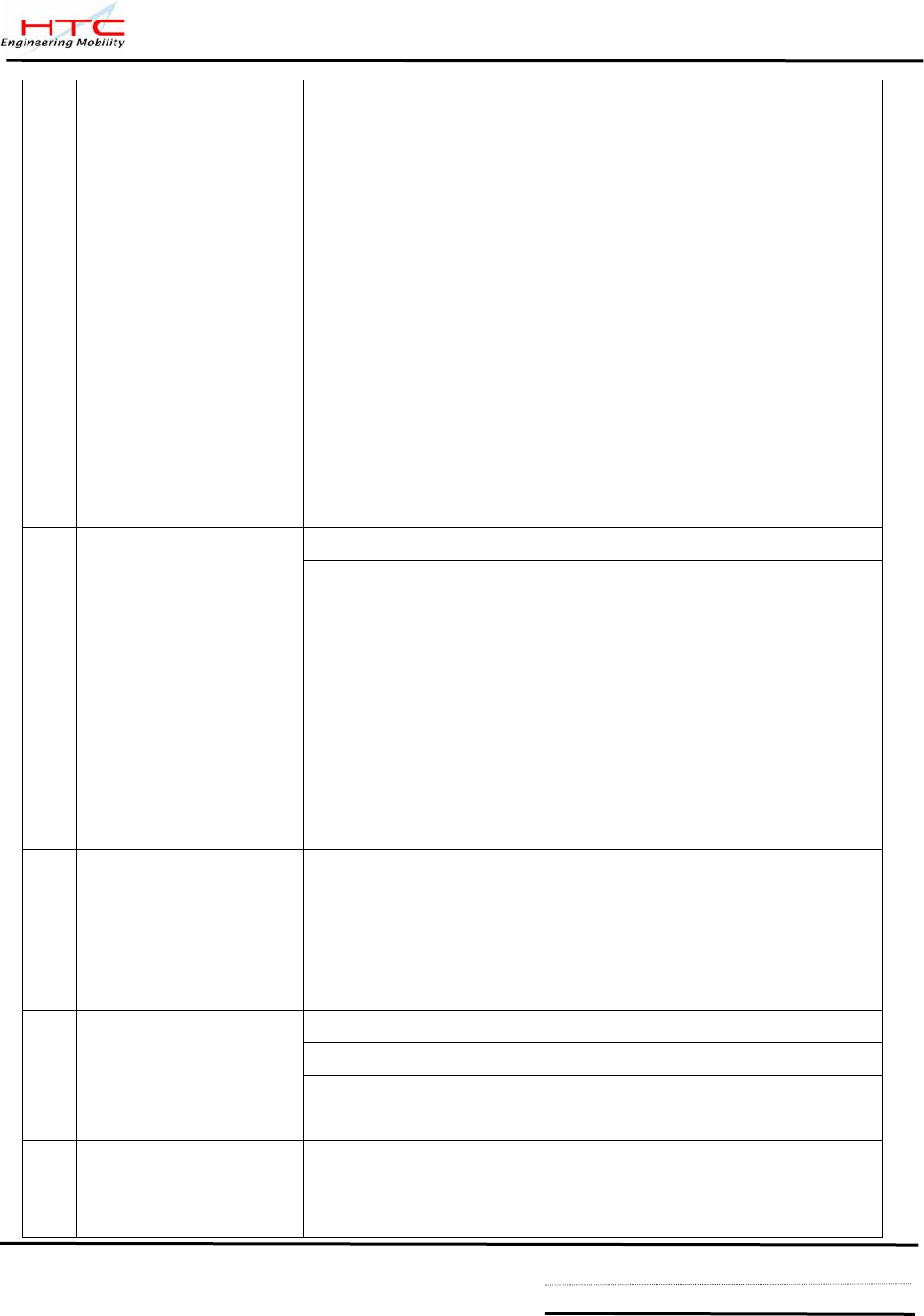
HTC confidential
© 2001, HTC Corporation. All rights reserved. TOTAL 77 CONT.ON. 75 PAGE NO. 74
Operating with front light ON, or using high energy consumption
devices such as SD Memory Card will drain out the battery pack
faster.
Using AC adapter that is NOT supplied with the unit. 3 Battery cannot be
charged
Charging the battery while operating the unit with heavy
loadings could cause the temperature inside the unit to build up
which could cause the unit stop charging. At this moment, the
LED indicator will flash Yellow to notify user that the charging has
been stopped. Or the temperature is extremely low will also stop
charging.
Since the extreme high or low temperature will cause the battery
to discharge quickly, it has been designed to cut battery charge
below 0 and above 35~40 to protect the battery pack.
4 Cannot make
communications via
mobile phones through
exclusive cable.
If the unit could pass the test with Loop back Interface card, the
possibility of unit malfunction becomes low. Then the following
items could be the reason of problem such as location, timing,
signal strength, service provider’s mixed up, or problem with the
mobile itself. Or could be incompatibility issue.
Cards which are not being pre-formatted.
SD card has been switched to Write Protect mode.
5 Cannot use SD/CF
Memory Card
Card not inserted completely, or bad contact between connector
contacts.
6 Black or White dot on
the screen.
For LCD panel’s normal behavior, it is hard to find a panel
without any bad pixel. Once the numbers of dots and the distance
between them are within the specifications, it is allowed.


















