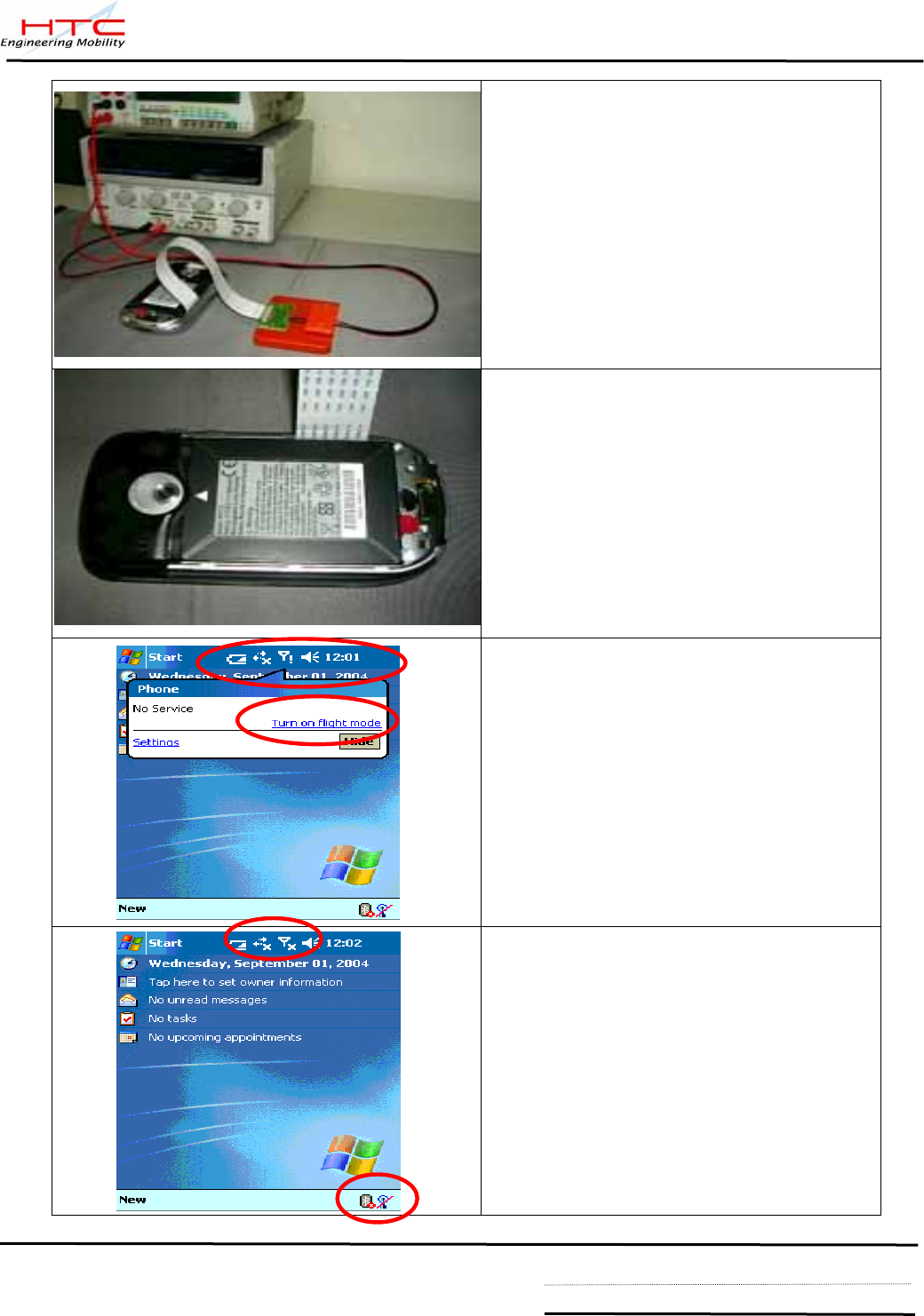
HTC confidential
© 2001, HTC Corporation. All rights reserved. TOTAL 77 CONT.ON. 43 PAGE NO. 42
5. Ready for testing
(Don’t turn on power at this moment)
6. Install battery fixture (E) to unit
7. Turn on power supply ( 4V)
8. Turn on current meter ( 2A)
9. Press Power button to turn on the unit
10. In “main page”, Check phone status, Click
“Turn on flight mode”
11. Make sure all the RF function is closed
already


















