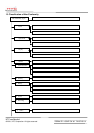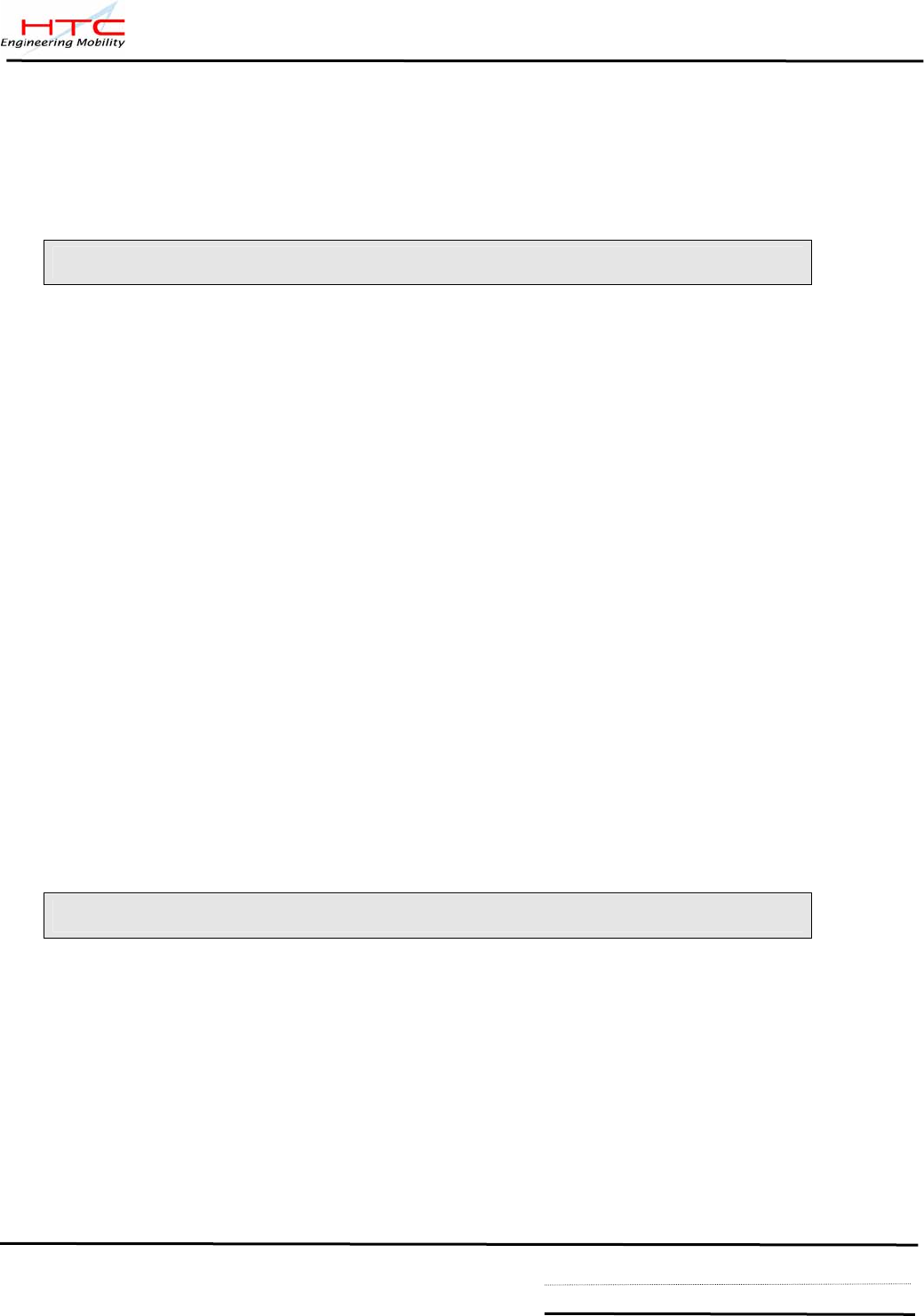
HTC confidential
© 2001, HTC Corporation. All rights reserved. TOTAL 77 CONT.ON. 66 PAGE NO. 65
(4) Check the IrDA window whether it is broken or cracked. Replace Front Bezel if necessary.
(5) Replace Main Board if necessary.
(6) Once the defective part has been identified, verify it again with the defective part whether the
symptom could be duplicated.
A Data Retention related problem
(1) Back up battery is rechargeable, to retention purpose when main battery power is used up or when
changing the main battery, Make sure to charge the unit if not use for a while.
(2) Data introduced by User might be lost when Battery has drained completely.
(3) Ask user to charge the Main Unit when latest warning message pops up.
(4) Ask users to back up their data to the PC or SD card when expect stop using the unit for long
period of time, for example, more than one week.
(5) Charge the Main Unit and check if data looses even the Battery pack is charged or at least
The unit still can be powered on without AC Adapter.
(6) Check whether AC Adapter is functioning properly.
(7) Check whether the condition of Battery Charging status is correct.
(8) Check the appearance of Battery Pack.
(9) Replace Battery Pack if necessary
(10) Replace Main Board if necessary.
(11) Once the defective part has been identified, verify it again with the defective part whether the
symptom could be duplicated.
7 A Battery Pack does not start
(1) Make sure the Battery lock is closed properly. Data introduced by User might be lost when Battery has
drained completely.
(2) Connect to the AC Adapter and see if it takes charge. Also check AC Adapter condition.
(3) Ask users to back up their data to the PC or SD card when expect stop using the unit for long
period of time, for example, more than one week.
(4) Charge the Main Unit and check if data looses even the Battery pack is charged or at least
The unit still can be powered on without AC Adapter.
(5) Check whether AC Adapter is functioning properly.