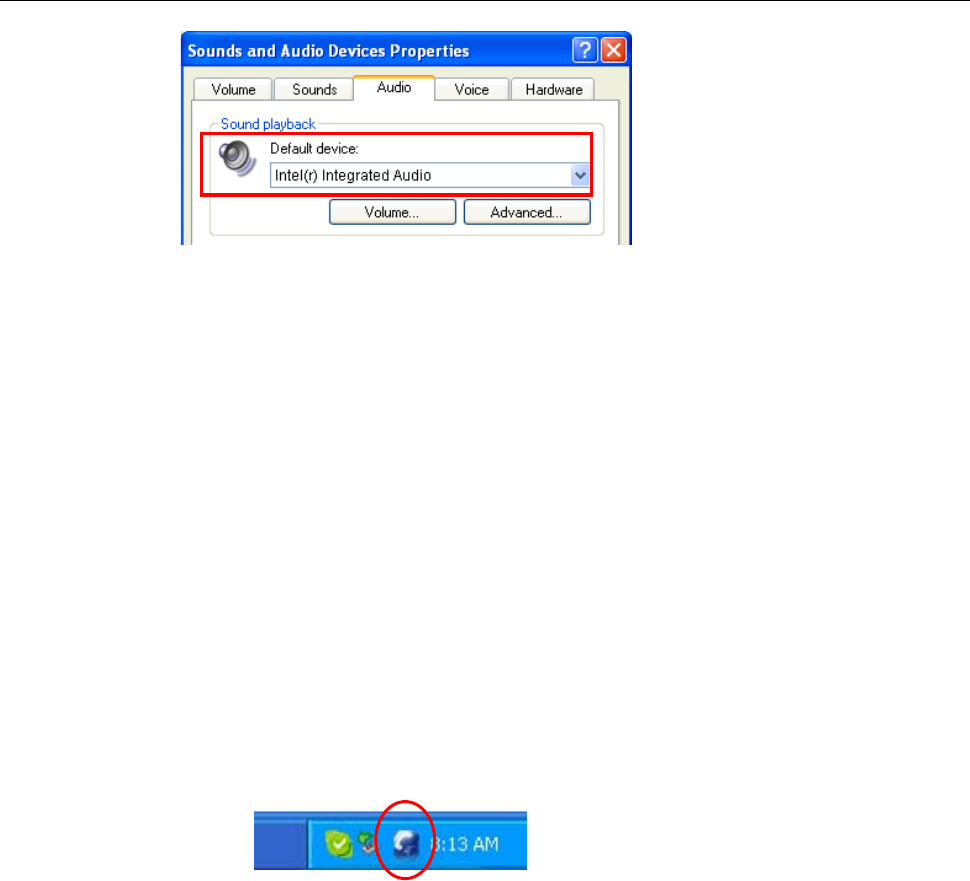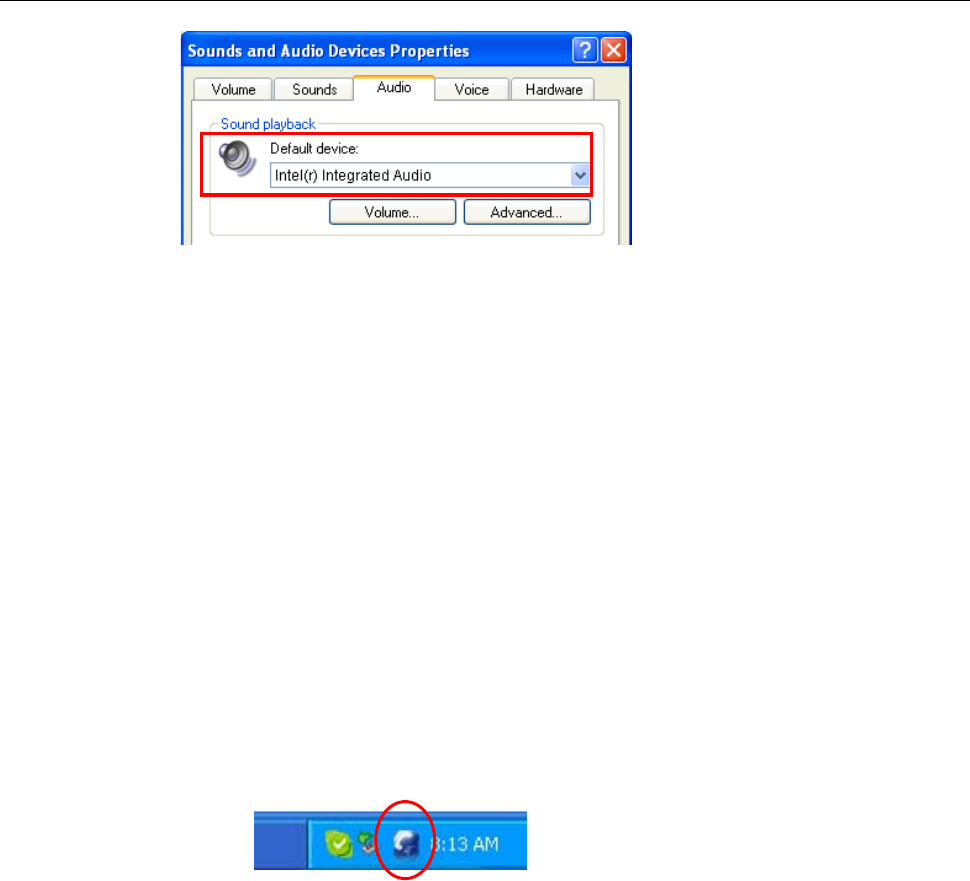
HNT1 Internet Phone User’s Manual
Net-Talk™ Software API Problems
Q5. Skype is launched. After I connect the USB phone:
• The LCD keeps displaying Connecting… and Skype does not respond.
• When I press a key, the LCD turns to show S/W Disabled and Skype has
no response.
• When I press the keypads, the USB phone responses but Skype doesn’t.
A5. Verify the following:
1. Make sure you have installed the provided Net-Talk™ API software and
allow the software to use Skype. Refer to the section “Allowing the
Net-Talk™ Software to Use Skype” on page 10 for instructions.
2. Make sure the software is launched. If not, click Start > Hawking Net-Talk
USB Phone > Hawking Net-Talk USB Phone.exe. When the software
has launched, its icon should appear in the system tray.
3. The phone’s LCD should display Hawking Technologies now, indicating
it’s ready for use. If not, re-plug the USB phone.
26