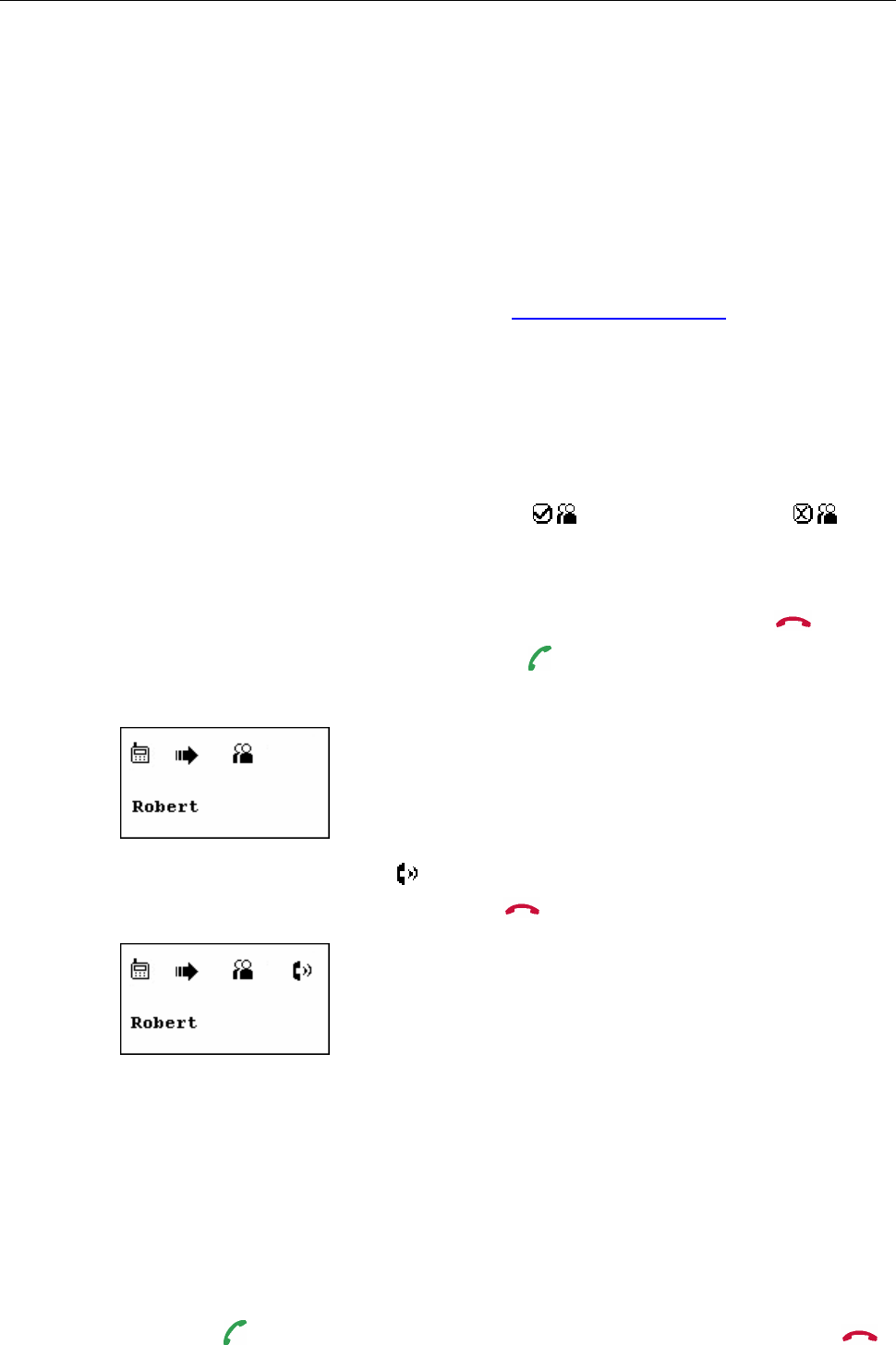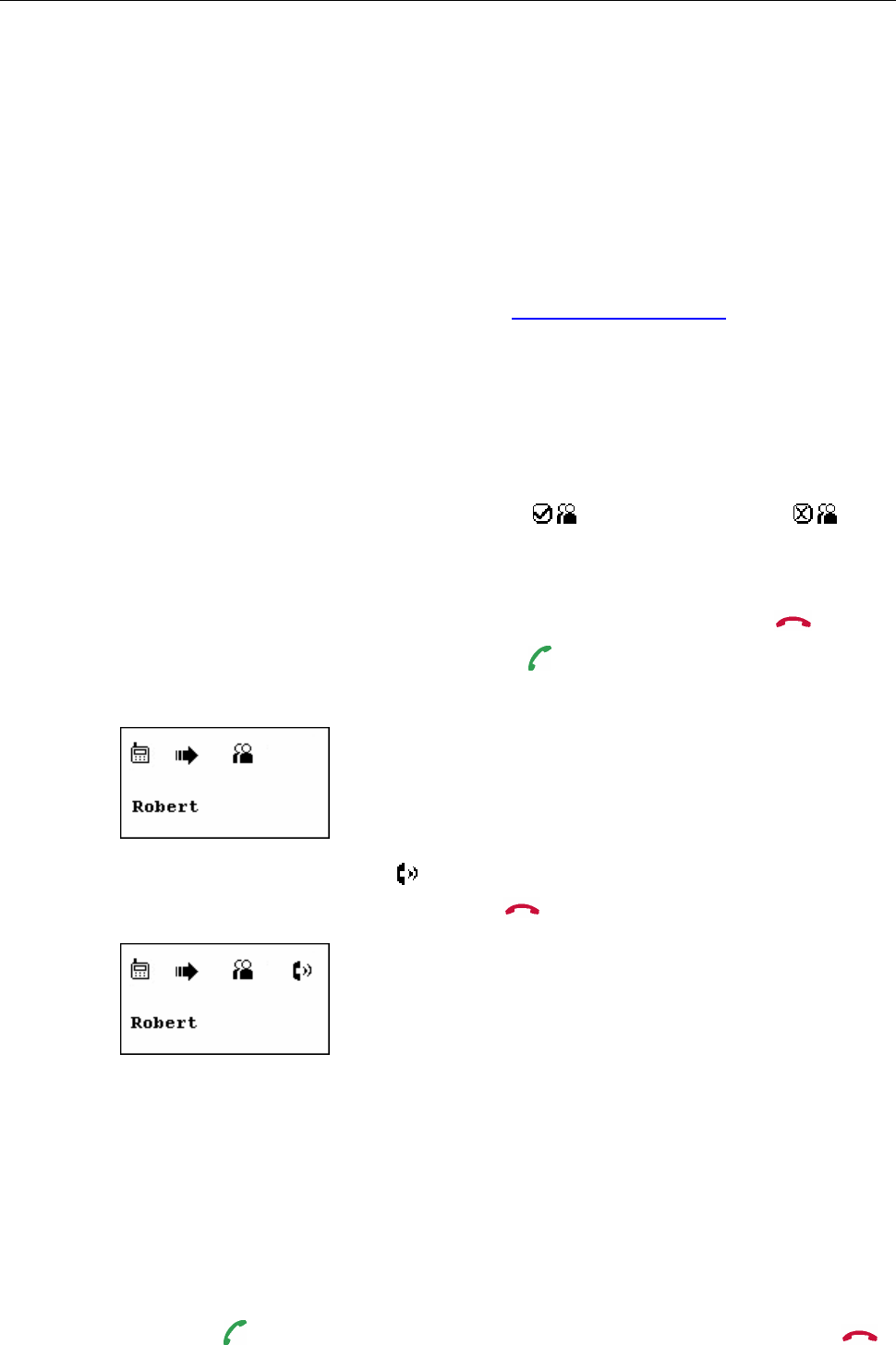
Hawking HNT1 Net-Talk™ USB Internet Phone
Calling a Skype
®
User
Prerequisites
To call a Skype user, launch Skype
®
and log in. Once you have added Skype
®
user(s) to your contact list, you can start making calls to a specific user. For
additional instructions on how to use Skype
®
and a detailed description of its
functions, please go to Skype’s homepage (http://www.skype.com).
Loading the Contact List onto the LCD Display
1. Press the Right Directional Menu key (Contact List key) to load the Skype
contact list. Only one contact is displayed at a time. The top-right icon
indicates the online status of the contact.
means online while
means offline. You can only make calls to users presently online.
2. Use the Up / Down Directional Menu keypad to select the desired contact. (To
exit the contact list, press the Contact List key again or press the
key.
3. To call the current contact, just press the
key. While establishing a
connection, the screen will display the following with the contact’s name:
4. When the call is answered, appears on the screen. You can now start
communicating. To end the call, press
.
Using the Contact List on Skype
®
window
1. Press the Skype On key to open the Skype window (if not open) and switch to
the Contacts tab.
2. You can use the computer’s mouse or the Up / Down Directional Menu
keypad on the USB phone to scroll through the contact list.
3. Press the
key twice to call the desired contact. To end the call, press .
13