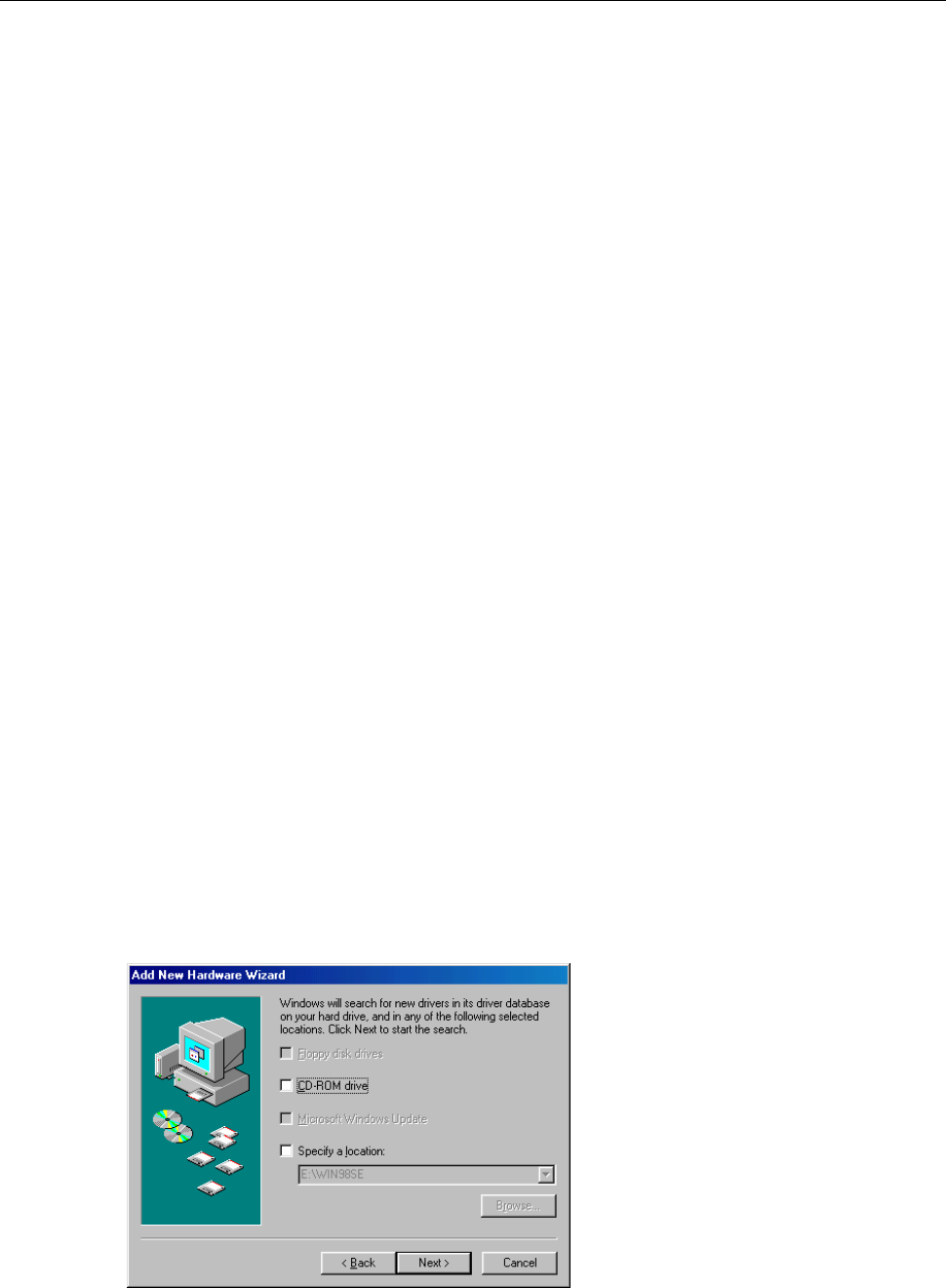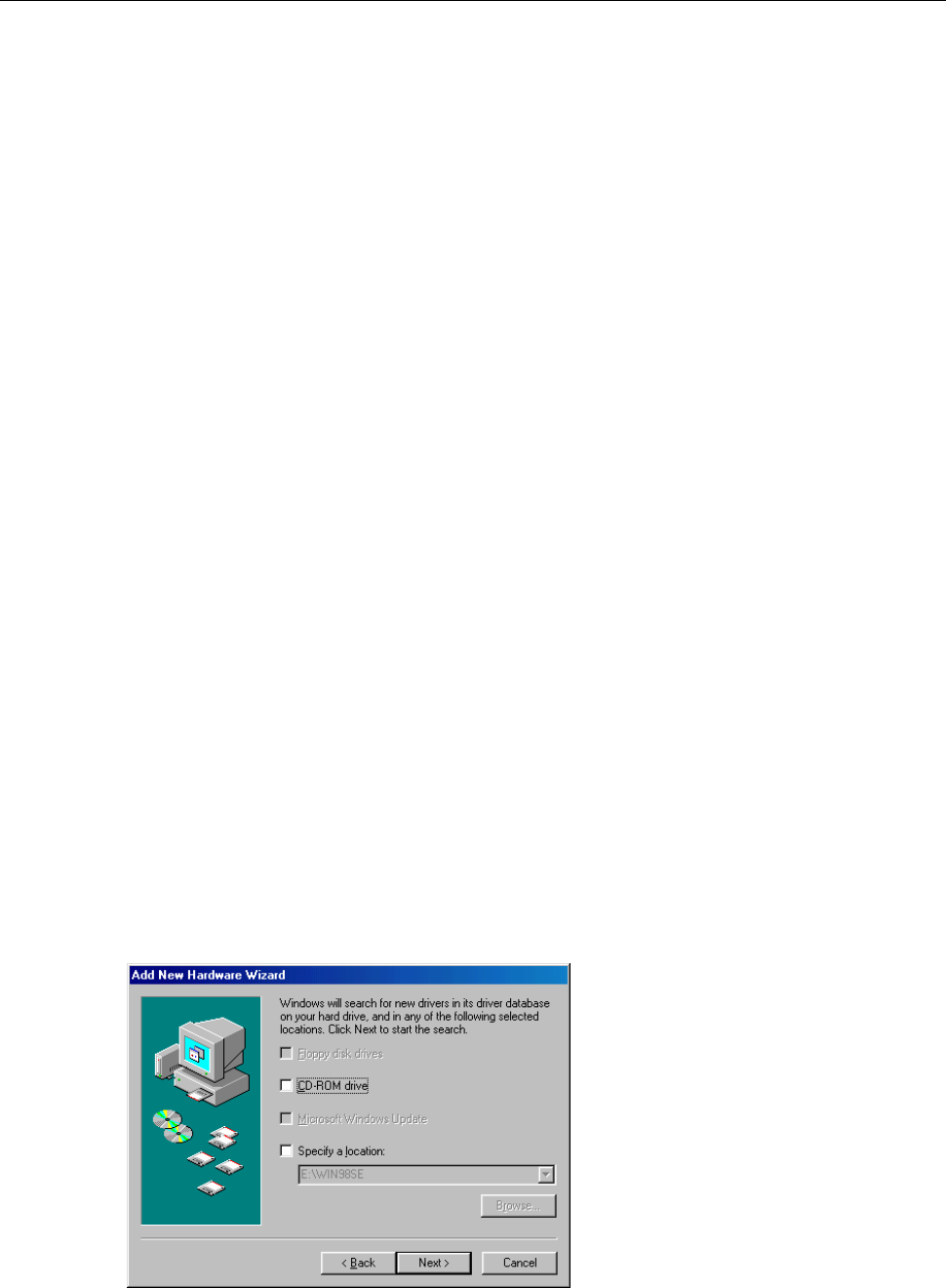
Hawking HNT1 Net-Talk™ USB Internet Phone
2. Hardware Installation
Included with the Net-Talk™ Phone is a USB cable. Connect the smaller end of the
provided USB cable to the Net-Talk™ phone and the other end to your computer’s
USB port. When connected to your computer, Windows will automatically detect
the new device. Complete the driver installation according to your Windows
operating system, below.
For Windows XP/2000
Under Windows XP/2000, there are no drivers needed to be installed. The system
will automatically install the Windows built-in audio driver. After installation
completes, you are ready to use the USB phone.
For Windows Me
When the Add New Hardware Wizard screen pops up, select Automatic search
for a better driver and then click Finish to complete the Windows built-in driver
installation.
For Windows 98SE
Upon detecting the new device, follow these steps:
1. When the Add New Hardware Wizard screen pops up, click Next.
2. Select Search for the best driver for your device. Click Next.
3. Clear all the selections and click Next.
5