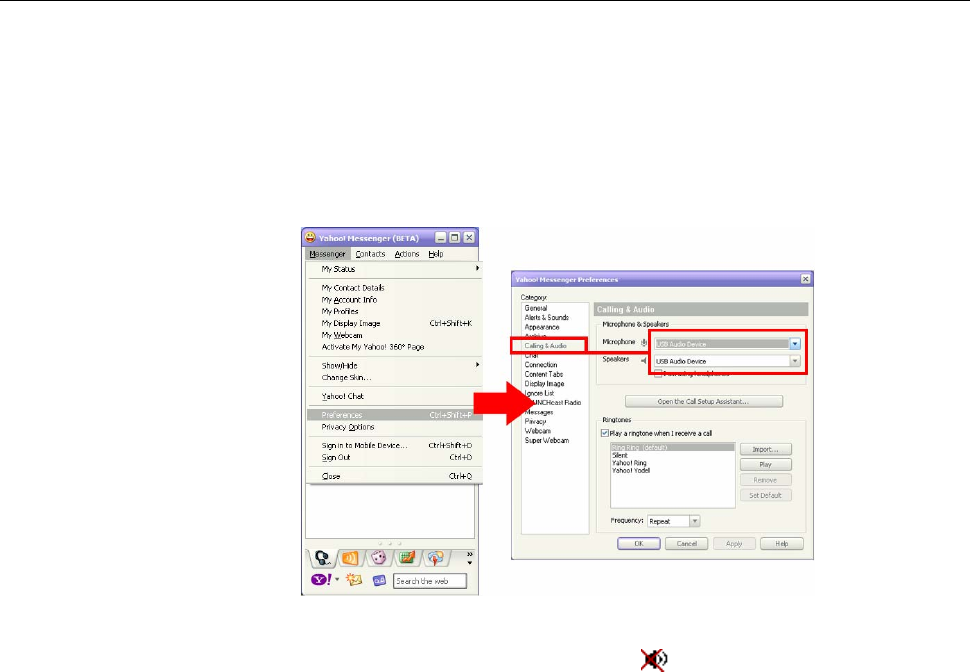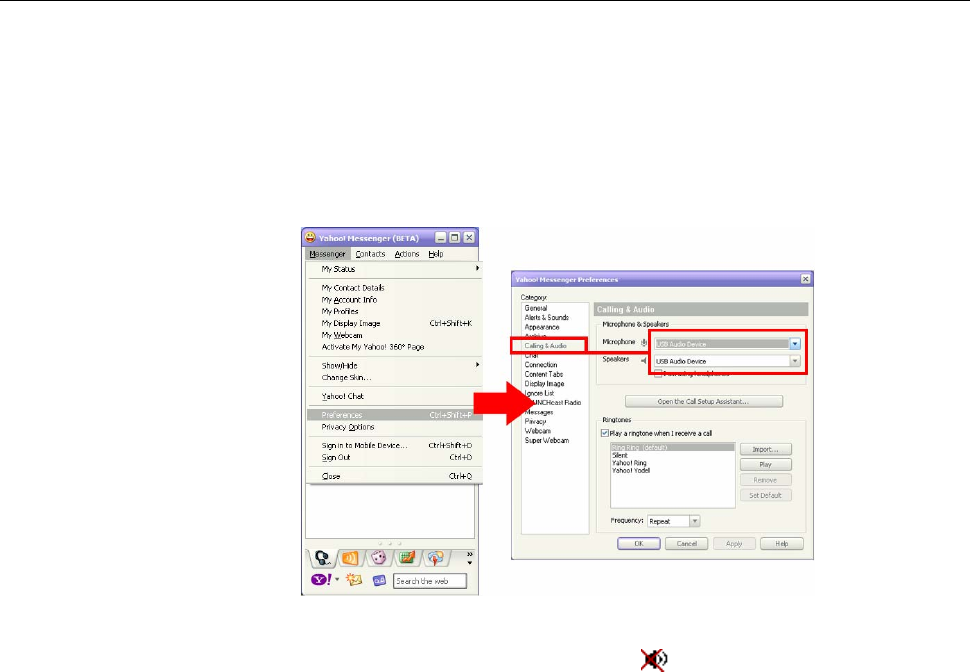
HNT1 Internet Phone User’s Manual
Yahoo Messenger:
In Yahoo Messenger window, click Messenger > Preferences > Calling &
Audio category. Make sure the Microphone and Speakers are correctly
configured to use USB Audio Device, i.e., the USB phone.
Q2. When using the USB phone, I did not press the
key and the mute icon is
not displayed on the LCD either. But the other party cannot hear my voice. (I’ve
verified that the USB phone is set as the microphone device in Skype.)
A2. It may be that the USB phone’s microphone function is muted in Windows.
Make sure the microphone is not set to mute in Windows.
1. Under Control Panel, double-click the Sounds and Audio Devices (or
Sounds and Multimedia) icon and then click the Audio tab.
2. Select the USB phone as the recording device and click Volume.
3. If your setting is like either of the following screenshots, use mouse to drag
the slider up to cancel the mute status.
24