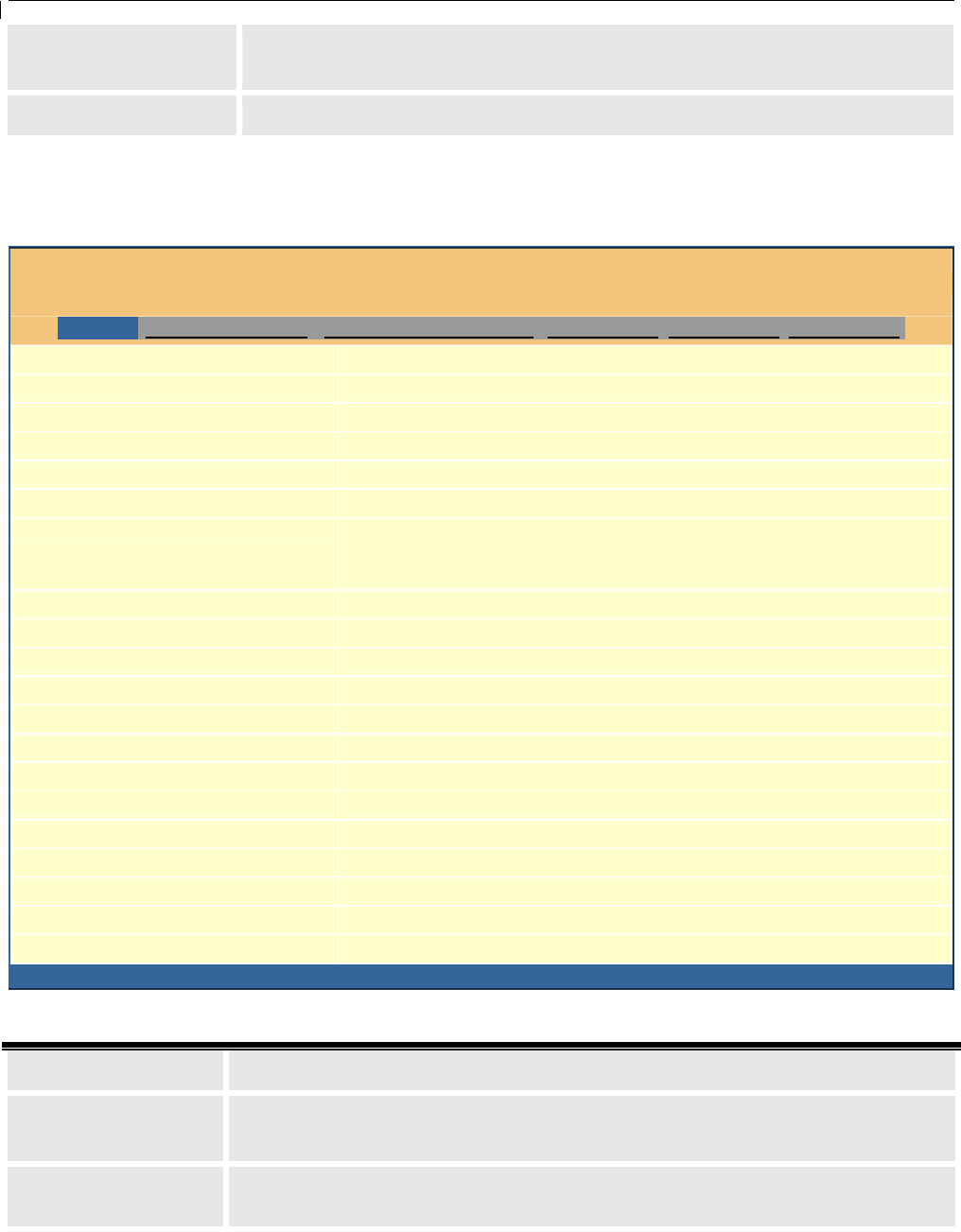
GXV-3000 User Manual Grandstream Networks, Inc.
- 27 -
Camera Lens
Correction
Correct Camera Lens noise. Default is No. Recommend to set to YES to
reduce camera lens noise and improve video quality.
TV Output
Select desired TV Output type (PAL or NTSC).
In addition to the Basic Settings configuration page, end user also has access to the device Status page.
The following is a screen shot of the device Status page. Details are explained next.
Grandstream Device Configuration
STATUS BASIC SETTINGS ADVANCED SETTINGS ACCOUNT 1 ACCOUNT 2 ACCOUNT 3
Hardware Revision:
Main-- 1.0 Rev A Interface-- 1.0 Rev A
MAC Address:
00.0B.82.08.77.5A
IP Address:
192.168.10.135
Product Model:
GXV3000
Software Version:
Application-- 1.0.0.24 Loader-- 1.0.0.2 Boot-- 1.0.0.0
System Up Time:
2 day(s) 6 hour(s) 35 minute(s)
Re
g
istered:
Account 1: Yes
Account 2: No
Account 3: No
PPPoE Link Up:
disabled
NAT:
detected NAT type is full cone
NAT Mapped IP:
72.72.12.143
Total Inbound Calls:
2
Total Outbound Calls:
3
Total Missed Calls:
0
Total SIP Messa
g
e Sent:
1085
Total SIP Messa
g
e Received:
1077
Total RTP Packet Sent:
77523
Total RTP Packet Received:
73774
Total RTP Packet Loss:
270
All Rights Reserved Grandstream Networks, Inc. 2005-2006
Hardware Revision
Hardware version number: Main Board, Interface Board
MAC Address
The device ID, in HEX format. This is a very important ID for ISP
troubleshooting.
IP Address
This field shows IP address of GXV-3000


















