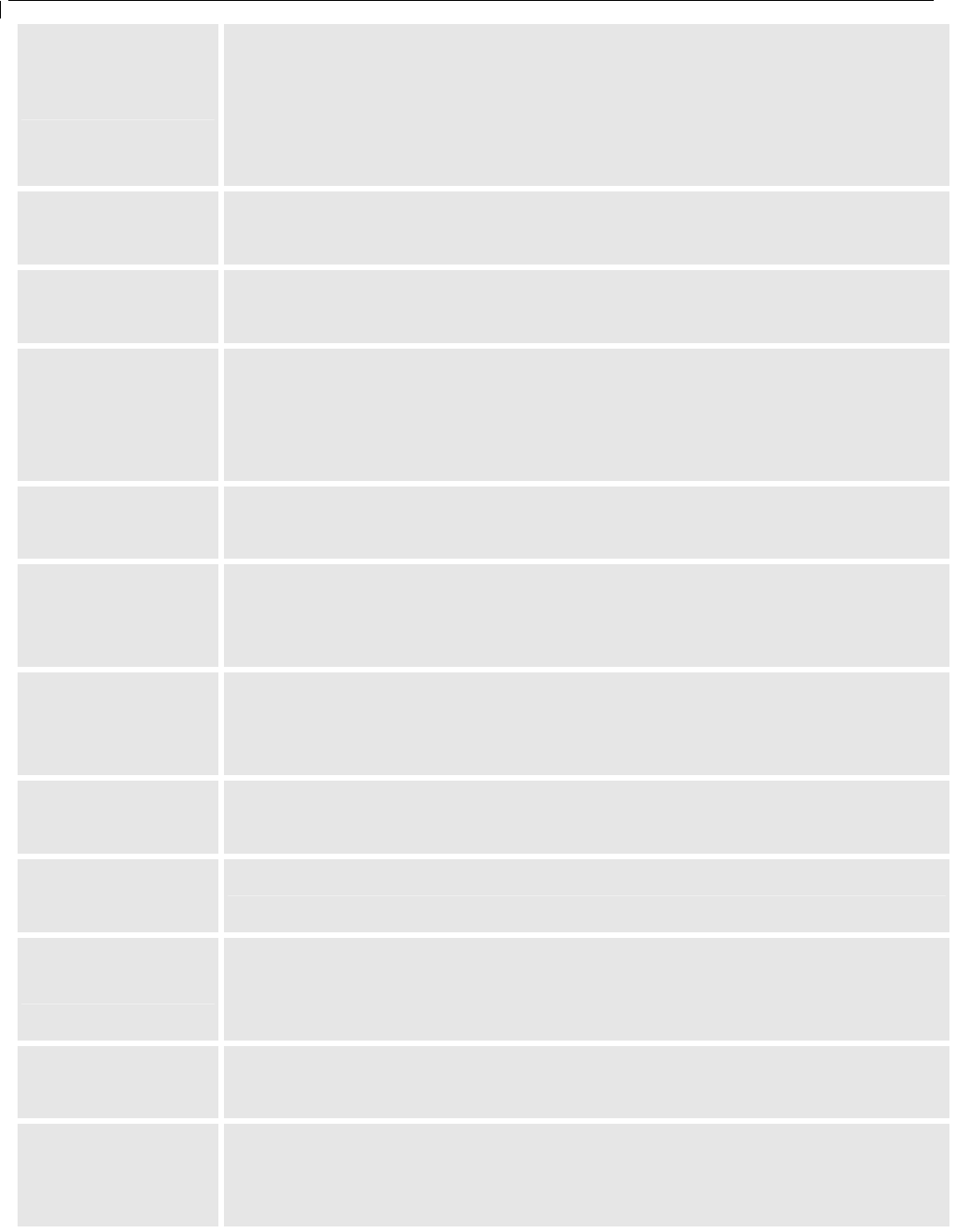
BudgeTone-100 User Manual Grandstream Networks, Inc.
- 31 -
Offhook
Auto-Dial
This parameter allows the user to configure a User ID or extension
number to be automatically dialed upon offhook. Please note that
only the user part of a SIP address needs to be entered here. The
BudgeTone phone will automatically append the “@” and the host
portion of the corresponding SIP address.
Enable Call
Features
Default is No. If set to Yes, Call Forwarding & Do-Not-Disturb are
supported locally
Disable Call
Waiting
Default is No.
Send DTMF
This parameter controls the way DTMF events are transmitted.
There are 3 ways: in audio which means DTMF is combined in
audio signal (not very reliable with low-bit-rate codec), via RTP
(RFC2833), or via SIP INFO.
DTMF Payload
Type
Default is 101. This is the inband DTMF payload
Send
Flash Event
This parameter allows the user to control whether to send an SIP
NOTIFY message indicating the Flash event, or just to switch to the
voice channel when the user presses the Flash key.
NTP server
This parameter defines the URI or IP address of the NTP server that
the BudgeTone phone will use to display the current date/time.
Default is “time.nist.gov”
Time Zone
This parameter controls how the displayed date/time will be adjusted
according to the specified time zone.
Date Display
Format
Date display format for different countries
Daylight Savings
Time
This parameter controls whether the displayed time will be daylight
savings time or not. If set to Yes, then the displayed time will be 1
hour ahead of normal time.
Default
Ring Tone
Different system ring tones (now have 3 ) can be selected. Also can
use different ring tone to identify different incoming call by caller ID
Send Anonymous
If this parameter is set to “Yes”, the “From” header in outgoing
INVITE message will be set to anonymous, essentially blocking the
Caller ID from displaying.


















